In our last blog post we briefly discussed and illustrated a smart parametric model of a F1 rear wing, which has been set up for the purpose of optimizing the aerodynamic characteristics of the race car. We received a lot of positive feedback on this work, so that we decided to show some more variable CAESES® models in our blog section. This time: blade design for a drone model.
The Challenge: Increase the Aerodynamic Lift
One of our colleagues currently works on the blade design of a drone, in the context of the drone challenge that is initiated by a very interesting German company called SimScale. The goal of this challenge is to optimize the design and performance of the drone, in particular, to increase the aerodynamic lift of the drone.
The Blade Model
Our colleague imported the existing baseline of the drone geometry and replaced the blades by a new parametric model. CAESES® comes with specialized functionality for the design of rotor blades, which was used to set up the presented blade model. The typical blade profile characteristics – such as chord length, camber, thickness, pitch, skew etc. – are controlled in spanwise direction by a set of function graphs. These graphs are user-defined 2D curves, and the shape of these graphs is usually controlled by optimization algorithms, to conduct fully automated studies and shape optimizations including CFD analysis for each design. In the following animations, the graphs are changed manually in order to give you a good understanding of the CAD model.
Check out the following animations which illustrate the new parametric design of the blade by adding more shape control in each step – click on the animations for a larger version.
Chord Length Control
Pitch Control
Thickness Control
Camber Control
Skew Control
What’s Next?
We keep the fingers crossed for our colleague, and we look forward to see the final results of this study (incl. CFD) that we will also share with you in one of our next blog posts.
Update April 2017
Meanwhile, we have been working on several other drone projects and we look forward to discuss your specific model. If you are interested in having a drone blade model ready e.g. for CFD studies or CFD-based shape optimization, then please do not hesitate to drop us a line.
More Information: Parrot Case Study
There is a case study about drone blade design at Parrot, where CAESES is used as a design and optimization platform.
Follow Us
Are you interested in design optimization for complex blade shapes such as the ones for drones? Then stay tuned and sign up for our newsletter to receive short reads like this one here! Don’t worry, we won’t bother you with too many emails. Of course, you can unsubscribe at any time 🙂
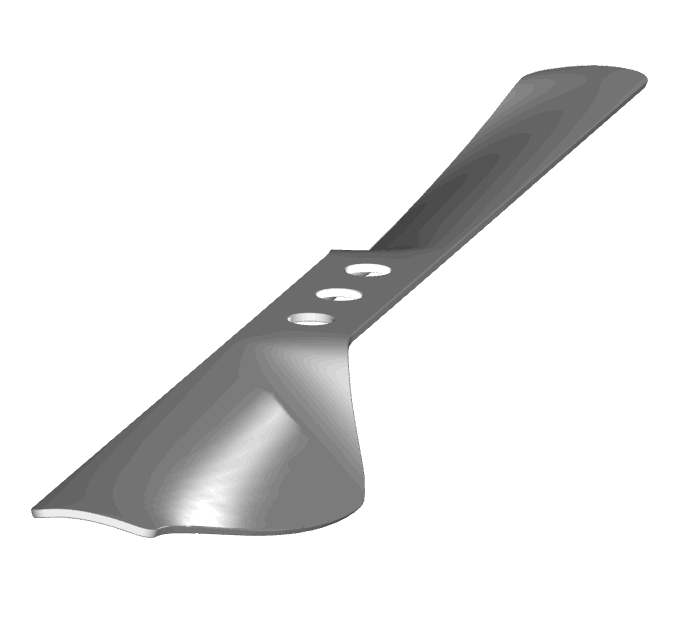
Recent drone blade model in CAESES for CFD-driven shape optimization (extreme changes for clearer visualization of the parameters).


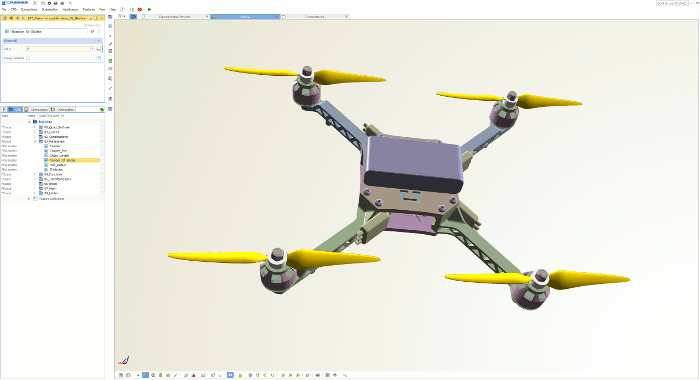
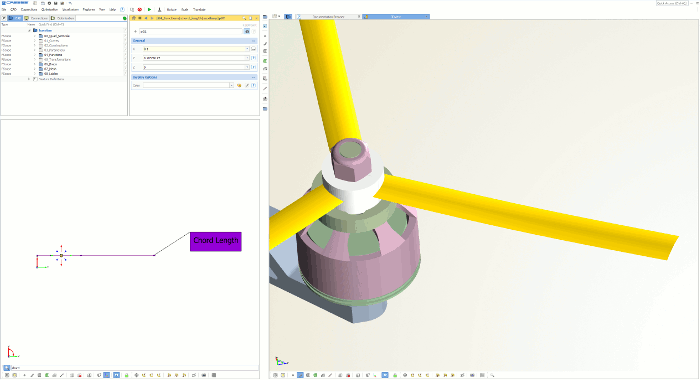
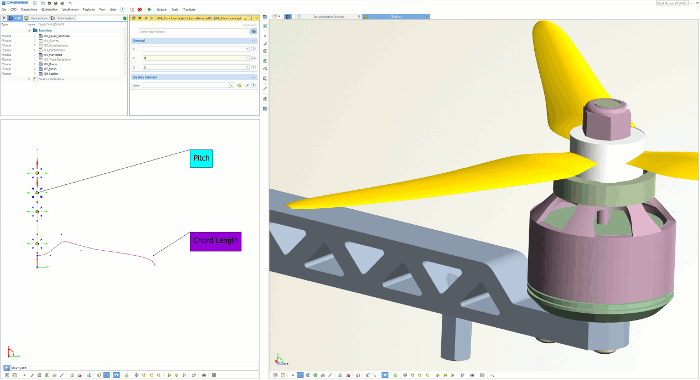
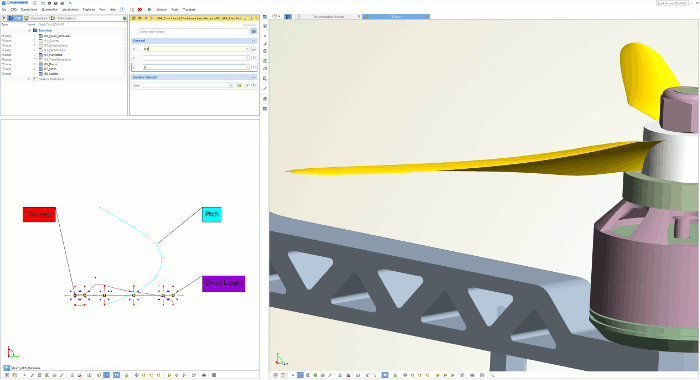
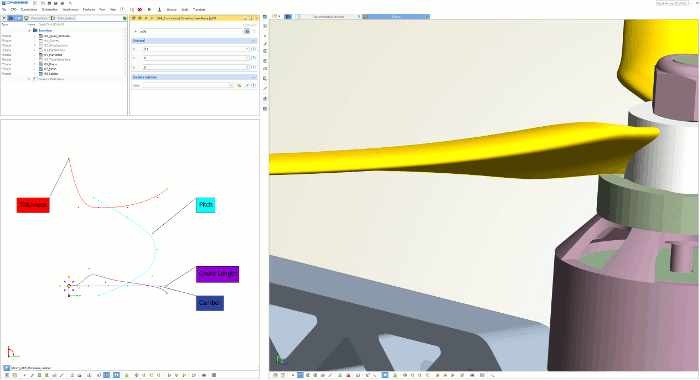
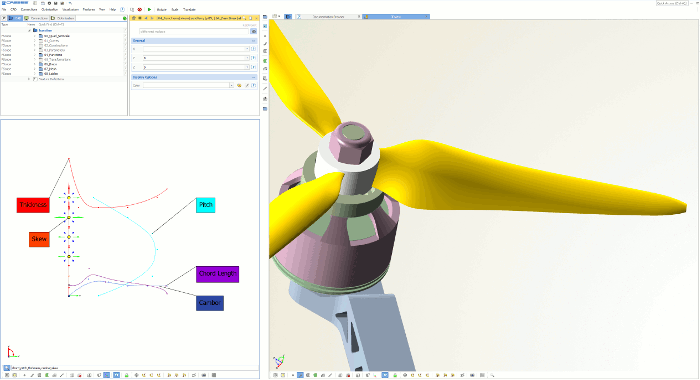
Pingback: Interview with SimScale user Akrem Mouffouk
Pingback: Drone Challenge Winners › FRIENDSHIP SYSTEMS
I am currently working on a very similar project designing drone rotor blades for maximum lift. Would you be able to give me some advice on where I can get the baseline for the drone geometry?
Hi Josh,
The drone geometry was provided by SimScale – just get in touch with them. Probably they can send you the STEP file for it. Only the blades were designed in CAESES.
Can I have a license for this software
Please use this form here for license requests:
https://www.caeses.com/products/caeses/request-your-free-no-obligation-quote-now/
Students can download, install and request a non-commercial academic license. All information about this can be found here:
https://www.caeses.com/products/caeses/
How can i get the step desing of propellers? im student and i need it for a school project
Hi Brandon,
There are a couple of tutorials for the design of blades. You need to know about curves, feature definitions, meta surfaces and breps. This is covered in the tutorials.
You can also check the CAESES forum to get help from other users.
Note that as a student, you can get a free non-commercial license of CAESES. All information is given on the CAESES product page. We hope this helps 🙂
Hi, Also looking at designing propellers for a school project, I there any way to design and export only propellers for 3d Printing,
Thanks
Hi Jared,
Sure – you can use CAESES for the design of any type of propellers, and you can export them in standard formats for 3D printing. Format examples are STL (various flavors), IGES, STEP, SAT, Parasolid.
To whom it may concern,
I’m a third year student at the University of Warwick in the UK, basing my third year project on Drone rotor blade design for maximum lift. There was a comment left above by a Josh Carter. Please would you try and get the two of us in contact because we are both exploring the same area and I believe information he may have could be of high value for my project.
Kind regards,
Hiran
Hi Hiran,
We’ll get back to you!
One of the most important parts of your drone are the propellers justice. These spinning blades are the wings to your craft, the very part that creates the airflow that lifts your machine into the air.
Pingback: Parrot Drone Blade Design with CAESES › CAESES