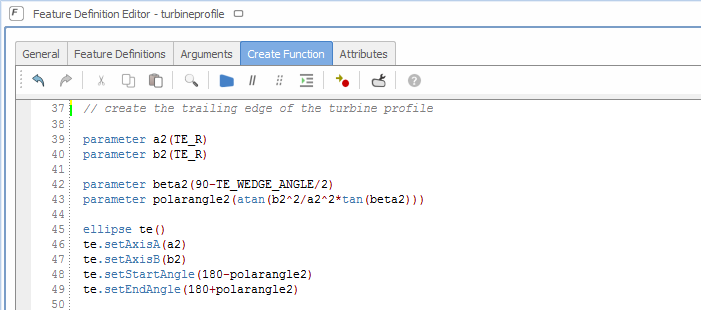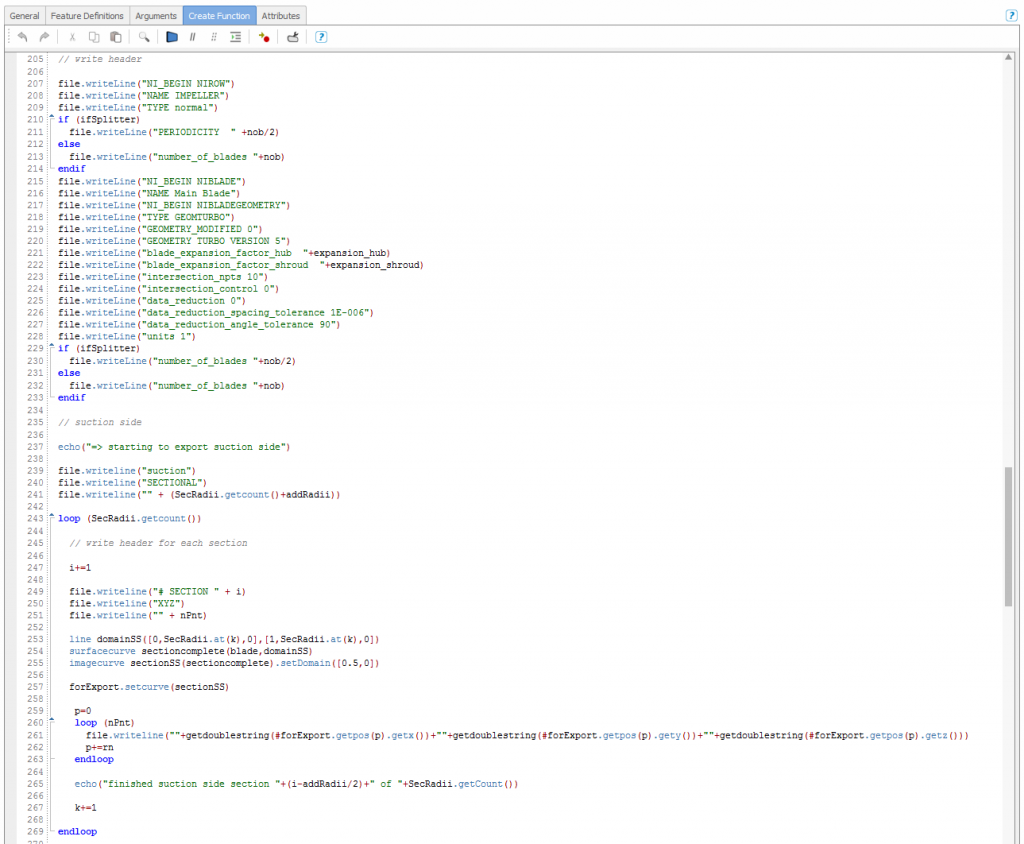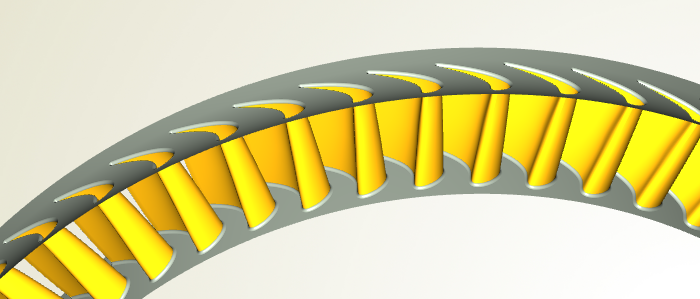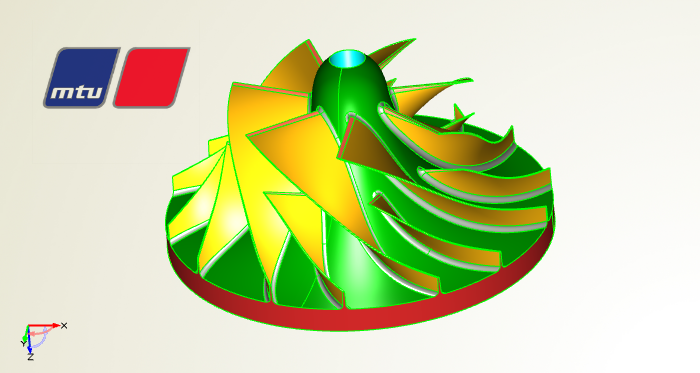Powerful Scripting
CAESES® focuses on automation within CAE workflows. In particular, the geometry generation can be fully automated. A slick GUI (Graphical User Interface) supports you in automating these tasks. However, CAESES® is also able to completely run in batch mode, without the need for a user interface.
Everything is Command-Driven
Due to the automation goal, CAESES® is a command-driven platform, where the commands are triggered in the background of the GUI. All commands can be directly accessed by yourself to fully script, automate and customize the use of CAESES®. This includes the command-based creation of
- Geometries
- File I/O (e.g. import and export of proprietary file formats)
- Control statements (loops, functions, etc.)
- Customization of the graphical user interface.
Comprehensive scripting capabilities for:
- User-defined functions and custom geometry
- Customization of the graphical user interface and widgets
- Process automation
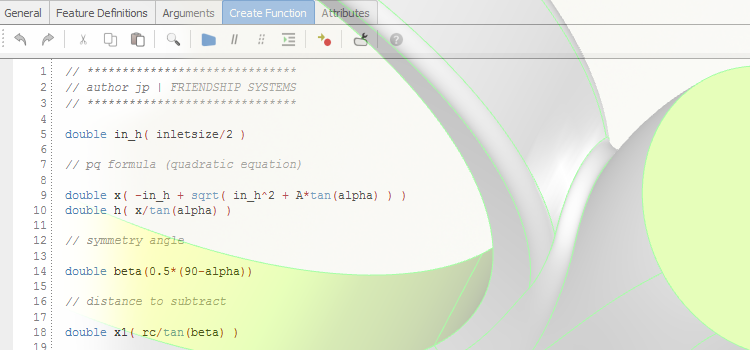
Geometry Scripting
The geometry generation process of CAD models is typically interactive and manual. However, in the context of more challenging geometries and for automated optimizations, it often requires additional scripting. CAESES® is a geometry engine that allows you sophisticated scripting and hence gives you full flexibility and customization. Interested in more details? Check out the blog post “Quick Guide: Geometry Scripting“.
Easy-To-Use Scripting Environment
The integrated and intuitive scripting language is easy to learn. There is a programming window which comes with auto-completion, syntax highlighting and even a debugger for finding errors and mistakes in your command sequences and definitions.
File I/O
Feature definitions in CAESES allow you to write proprietary import and export routines. An example for a user-defined export format is given in the article GeomTurbo Export for Blade Designs.
Process Automation
CAESES® does not need to run in the GUI mode. You can trigger it in batch mode, controlled by a simple ASCII file, called fsc-script. This fsc-file can be exported from within the GUI. With just a few clicks, the batch mode capability integrates CAESES® into your existing workflow as a powerful geometry engine.
As an example, read in geometry data from a data base (e.g. point data), fit it into an existing parametric CAESES® model, and run an optimization. This can all be done with a single click! See the case study from SIEMENS to learn more about these use cases.
Solid Geometry from ASCII Files
Another automation example where geometry is generated from an ASCII file is described in the article “Automated Solid Generation for Structural Analysis at MTU Friedrichshafen“. Geometry data is read using a proprietary format. In a next step, solid geometry is created automatically. The entire process is scripted and automated in CAESES® using feature definitions and functions for I/O, loops, control statements and geometry creator methods (API).