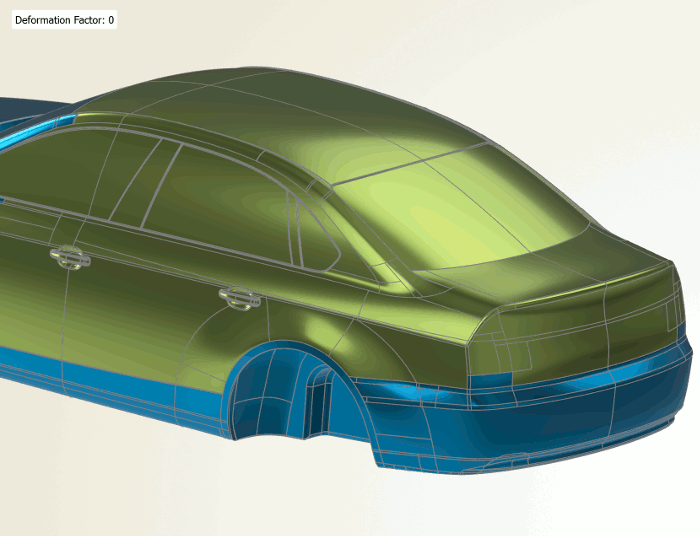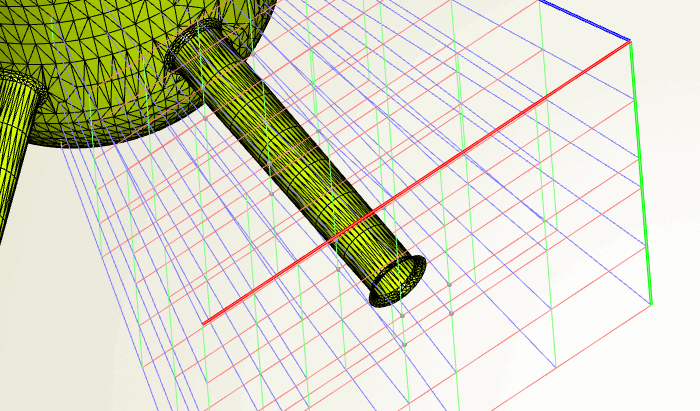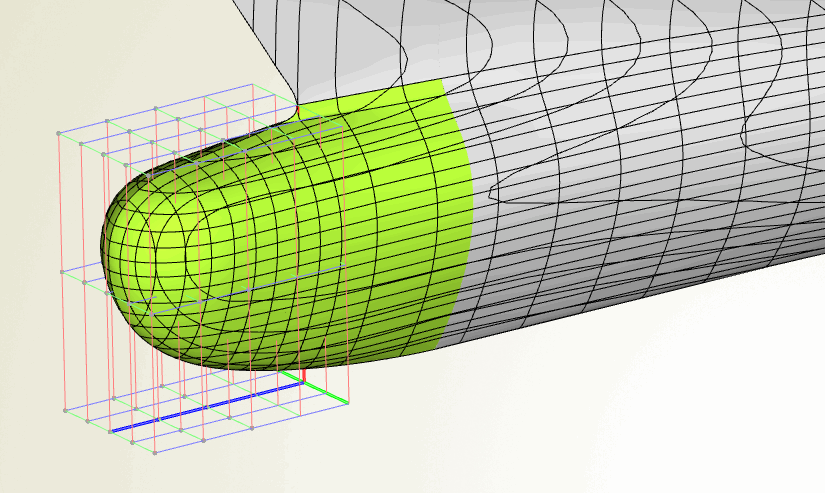Shape Deformation and Morphing
Shape deformation and morphing techniques help you to quickly optimize existing NURBS geometries, and surface or volume meshes (e.g. ANSYS Fluent meshes or VTK data). With this additional capabilities, CAESES® focuses on simulation engineers that want to import and reshape their design with regards to the flow and structural performance.
Import geometry, create a deformation and reshape your design. Fast and flexible.
Applying deformations can be done manually or fully-automated. Based on imported geometry, you can apply box deformations and other methods such as Radial Basis Functions (RBF). Define your own custom boxes and transformations using so-called feature definitions.
Free Form Deformation
Free-form deformation techniques are directly integrated in CAESES. They give you a fast possibility to reshape existing geometries by means of flexible parametric boxes. There is a short video about free-form deformations, and a blog post about modifying a fuel injector design with free-form deformations. These deformation techniques complement the parametric modeling capabilities of CAESES, to give you a comprehensive tool set for all kinds of optimization tasks and workflows.
RBF Morphing
CAESES contains RBF (Radial Basis Functions) methods that give you intuitive and fast capabilities to deform existing geometries. Basically, RBF allows you to quickly define variable and fixed areas of your geometry, along with a set of handles, which finally deform the geometry. The directions and magnitudes of the deformations are parameterized, and can be optionally controlled by optimization strategies. The following short video gives you an impression of what you can do with it.