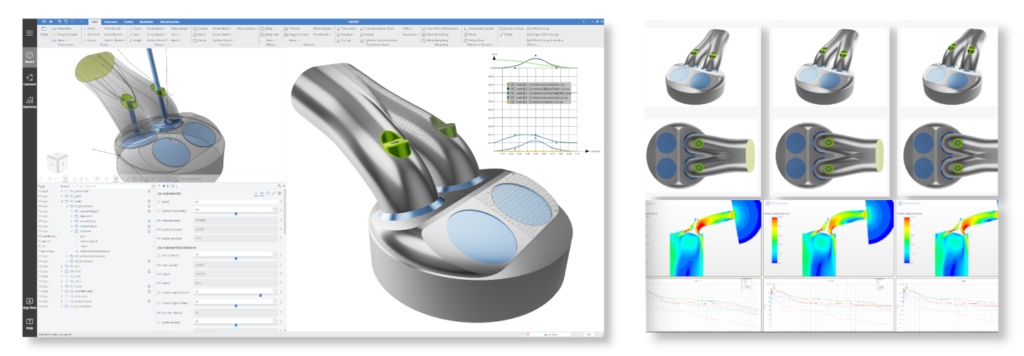Download Area
If you are an existing user, a new user, or simply interested in trying it out, just download your CAESES® version from the given links below. New users need to register with their name and email address during the installation process. See the Installation and Product Registration guide on our documentation website for further details.
Download CAESES 5.3
|
CAESES 5.3 — 64bit Windows |
|
| CAESES 5.3 — 64bit Linux Tested on Debian 10, CentOS 7.9 (comparable to RHEL7), Ubuntu 16.10 |
If you would like to use CAESES 5 with a local float server, please download the newest local float server edition below.
For more detailed information on new features, changes and bugfixes, take a look at the changes log.
Download Local Float Server
|
Local Float Server 5.0.7 — 64bit Windows |
|
| Local Float Server 5.0.7 — 64bit Linux |
An installation guide for the local float server setup can be found on our documentation website
Download CAESES 4.4
|
CAESES 4.4 — 32bit Windows Tested on Vista, Win7, Win8, Win10 |
|
|
CAESES 4.4 — 64bit Windows Tested on Vista, Win7, Win8, Win10 |
|
|
CAESES 4.4 — 64bit Linux |
Changes Log
See our changes log for more detailed version information on new features, changes and bugfixes.
Help
CAESES® is available for both Windows and Linux operating systems. Check our documentation website for help. See the FAQ section of the CAESES® forum if you have questions or problems with installing the software. Check also the main support page for more information and help. CAESES® contains a comprehensive help system which includes tutorials and example projects. If you need an older version for some reasons, please simply write us a message which includes the version and OS information.
Licenses
We provide different license types depending on the individual situation of the customer (commercial/academic). We also offer free student licenses.
For commercial users, we offer 2-weeks trial licenses, to let you get a direct impression of CAESES®. If you need more time, just let us know! Simply download and install CAESES®. During the registration process, choose “Trial License” and follow the instructions.
Detailed information on the Standard Software License Agreement is available here.
Data Privacy
FRIENDSHIP SYSTEMS AG takes the protection of your personal data very seriously and adheres strictly to the rules of data protection laws (GDPR). Personal data are collected within CAESES only to the extent technically necessary and for a specific approach. Detailed information on the data collected when using CAESES can be found here: Data Privacy and Data Collected.
Subscribe to Newsletter
Interested in our newsletter? Then follow us! As a subscriber you’ll receive notifications about new product updates and CAESES-related blog posts (see examples here). You can always unsubscribe.