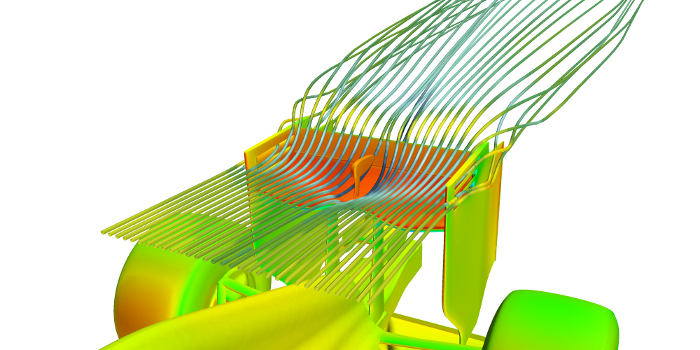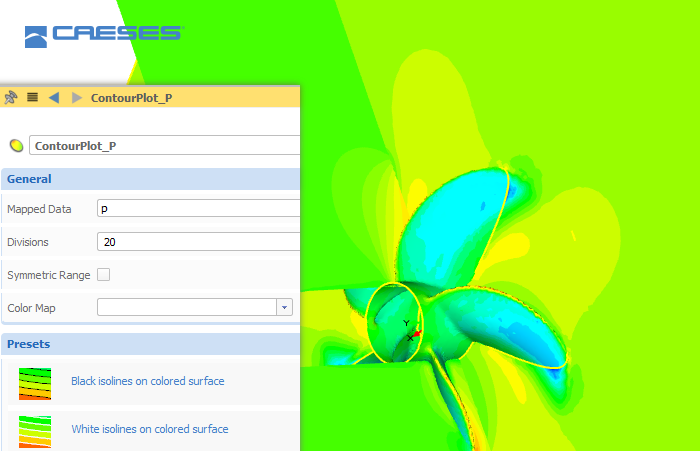CFD Automation
CAESES® is an integration platform that can launch and control CFD runs or any other simulation process such as structural analysis. Basically, any external tool that can be triggered in batch mode is coupled in just a few minutes.
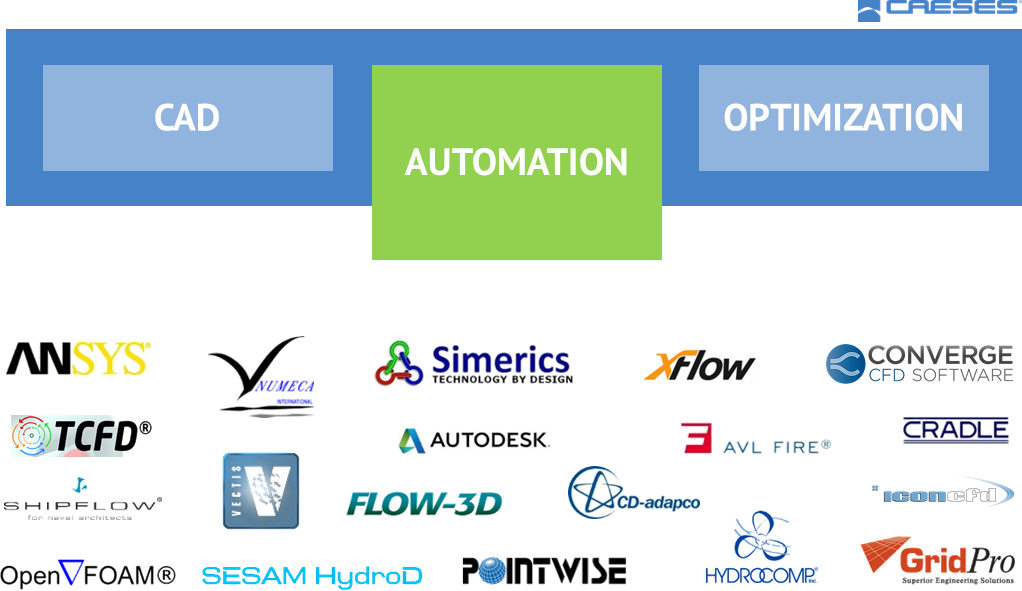
Data Exchange
CAESES® itself contains no simulation methods, instead it seamlessly integrates existing simulation packages to create a closed loop. The data exchange is done through the so-called software connector. CAESES® can be your GUI (graphical user interface) for any external tool that you need to involve and to automate. There are interactive 3D post-processing capabilities provided for a fast assessment of simulation results.
CAESES® is used in conjunction with popular commercial codes or proprietary in-house codes. Examples are:
- STAR-CCM+
- ANSYS Fluent/CFX
- NUMECA products
- OpenFOAM
- TCFD
- SHIPFLOW
- CONVERGE
- FLOW-3D
- PumpLinx
- XFlow CFD
- AVL FIRE
- VECTIS
Any CAE or preliminary design tool can be coupled and automated, including meshing (surface/volume grid generation) tools. The entire data exchange and file management is done by CAESES®.
Here is a short video that shows how a connection is set up (2 min).
Interfacing Capabilities
- Automated geometry export of design variants using common CAD formats (e.g. IGES, STEP, ACIS, PARASOLID, various STL formats)
- Specialized export formats available for e.g. STAR-CCM+, ANSYS and CONVERGE, for defining and keeping fixed patch names (e.g. inlet, outlet, wall) intuitively through color information
- Automated file manipulations, such as parameterizing values in ASCII template files before sending them to the simulation tool
- Easy file and directory copy mechanisms
- Flexible definition of proprietary import and export formats using Feature Definitions
- Import and visualization of result data, such as VTK (3D post-processing with e.g. pressure plots, streamlines, iso-surfaces etc.), *.png- and *-csv-files
- Easy extraction of values in arbitrary results files such as pressure losses from CFD iteration files
- Coupling of multiple external tools and setting up sequential process chains, e.g. meshing > simulation 1 > simulation 2 > … > post-processing
- Integration of any external tool that comes with a batch mode
- Handling of external adjoint CFD results, where shape sensitivities can be directly mapped to the geometry parameters
Your Benefits
Automate your simulation runs with CAESES®: Design candidates can be created immediately and the corresponding flow characteristics are computed and visualized with a single click. Using the software connection is absolutely easy, and plugging in your simulation tool can be done in just a few minutes! Making the simulation results directly available for a new design candidate is a key step on your track to fully automated design studies and optimizations.