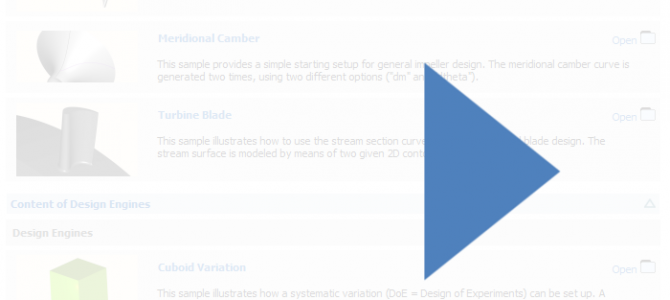We are currently creating several new videos, and three of them can already be watched. With these new videos, we want to give our CAESES® Free users a smoother start with our software, and a quick understanding of the overall concept.
The third video demonstrates the process of setting up a free form deformation in order to modify existing geometries (e.g. STL data). Note that free form deformations are part of the pro edition.
See also our video section and our youtube channel for more videos.
Documentation and Commands
This video gives a short introduction to project and object documentation, as well as how to detect dependencies between objects etc. Recommended for beginners.
Introduction to the Graphical User Interface
This video gives a general introduction to the graphical user interface of CAESES®. Recommended for beginners.
Free Form Deformation Tutorial
This is a short video that shows the basic process of how to set up a free form deformation in CAESES®. First, a simple duct is imported using STL data. In the next step, a bspline box and a free form deformation are created and configured so that the initial “dead” shape can now be squeezed and pulled.