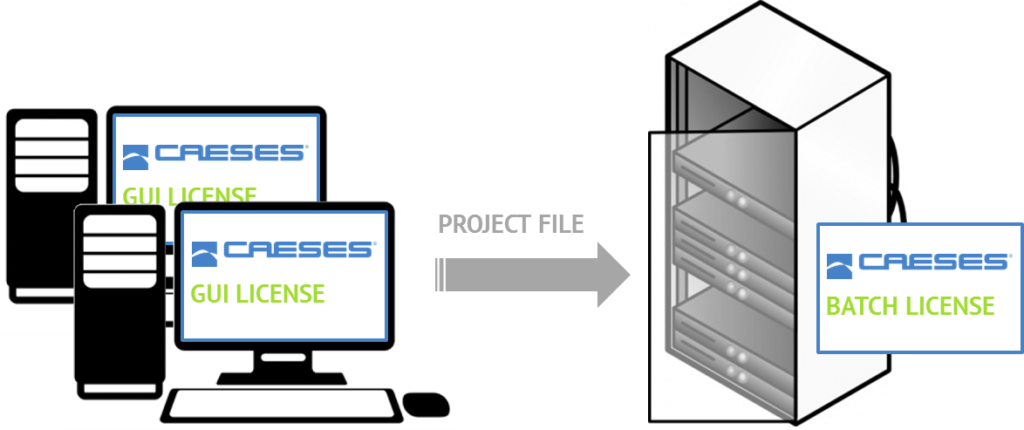Are you running optimizations on a cluster and don’t want to block your CAESES license while doing so?
Are you using a third party optimizer and want to launch many CAESES instances in parallel to generate geometry variants?
Then you should be interested in our new batch (or non-GUI) license packages. These give you additional CAESES licenses with the exact same functionality as your main license, except for the availability of the graphical user interface (GUI), at a fraction of the cost.
Now available: CAESES Batch Licenses!
Let’s look at two distinctive cases in more detail:
CASE 1
You are running optimizations where the simulations for the generated design variants are done on a cluster. Typically, your CAESES GUI, from where you have started the optimization, is running on your workstation. With most of our licenses, if you have a single seat, you may open a second CAESES instance on that very same workstation, e.g., to work on another parametric model. You may not, however, open CAESES on another computer, e.g., if your colleague wants to work on another project while you are optimizing. One solution, of course, is to simply buy a second license seat. This might have additional benefits, but is also more expensive. The other solution is to complement your license by a batch license (or a few).
Simply prepare your optimization on your workstation, move the project file to you cluster, open and start it with the CAESES batch version, using the dedicated batch license. Your GUI license will not be bound to your workstation anymore and you can freely float it to arbitrary machines, while running the optimization. Additionally, potential data exchange overhead between your workstation and the cluster is unnecessary. If you are worried that it will be more difficult to monitor the progress of the optimization, don’t be. There is some nice functionality for remote monitoring that allows you to check the result table in a browser, or even receive automated email and push notifications.
CASE 2
You are using a third party optimization tool (optiSLang, HEEDS, Optimus, modeFRONTIER, …). When necessary, this tool will only start CAESES to generate and export a geometry variant from a previously prepared parametric model. Naturally, in this situation, CAESES will run in batch mode by default.
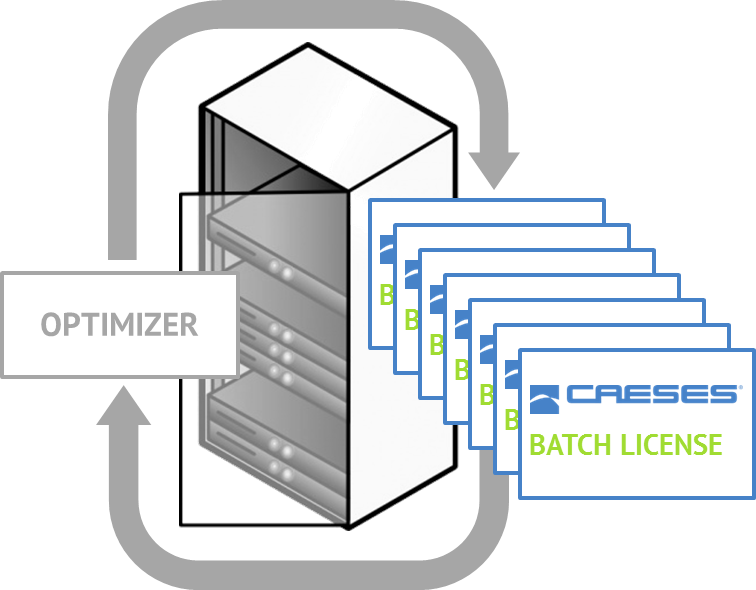
Run several CAESES instances for geometry generation at the same time – fully automated within an optimization
These frequent program start-ups should not interfere with your interactive CAESES license usage. Maybe, you already want to prepare the next project in the meantime, using your CAESES GUI license. Also, you may want to allow the optimizer to start many CAESES instances in parallel, to expedite the optimization process. Again, a package with a suitable number of CAESES batch licenses at a MUCH more competitive cost than an equal number of regular licenses.
The cost per seat for these batch mode licenses starts at less than a third of the price of a regular license (for one seat, suitable for the first case above) and rapidly scales down for larger numbers of seats (as suitable for the second case above). Contact us to find out more, as well as to hear about our special end-of-year deals for these packages.
Some More News: Parasolid Export Available!
Another functionality that has recently become available and that can help you to improve your workflow is our new Parasolid export add-on. If you are experiencing some difficulties in the data exchange with your Parasolid-based downstream application (such as Siemens NX, Numeca Autogrid or FINE/Marine) using the previously existing export formats, you might benefit from this new option. Again, get in touch with us to learn more about current deals.