In this blog post, we’ll take a quick look into an automated workflow for the fast and flexible design of propeller CAD models that are also suited for automated shape optimization with CFD (Computational Fluid Dynamics).


In this blog post, we’ll take a quick look into an automated workflow for the fast and flexible design of propeller CAD models that are also suited for automated shape optimization with CFD (Computational Fluid Dynamics).

It’s spring time over here in Europe and we are excited to announce that the new CAESES release is out now! Even though this is formally a maintenance release, we have added a few new capabilities based on user requests from the last couple of months. Check out the changes log for all details, and browse through the picks below for an overview. Thanks to everyone who provided feedback and input for CAESES 4.4.2!
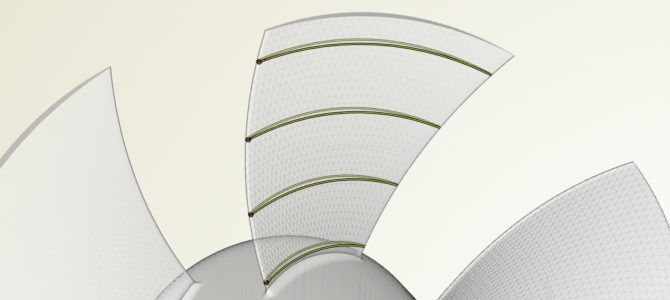
“Can we analyze STL data, e.g. from a 3D scan, and extract 3D blade sections using CAESES?”. Well, this is a question we have heard several times in the last weeks and months. From a product point of view, if several users are asking for a specific functionality, there must be a substantial need for it. So, we started a more detailed discussion with them, to find out what they really want to achieve, and where they want to go in the end.
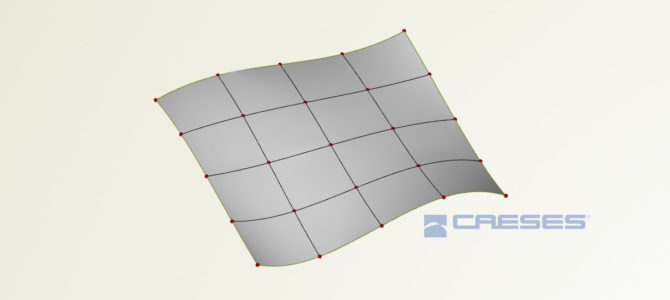
With CAESES 4.4.2, we’ll introduce a new surface type, the Gordon surface. This surface can be seen as a complementary tool for situations where you would create Coons patches in CAESES. So, what it does is, allowing you to create a surface patch based on a given network of curves. This set of U- and V-curves needs to be ordered for generating the parametric surface.
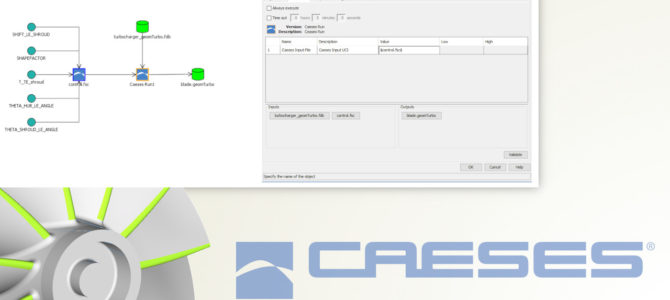
If Optimus from Noesis Solutions is your optimization platform, then check out the new YouTube video “Optimus and CAESES for Shape Optimization with CFD“. Watch how the generation of geometry variants is fully automated with a few clicks, using the new CAESES…

Dear CAESES community, From time to time, we clean up our newsletter list. If you have been on our list in the past years and you want to continue to receive our news, please make sure that you confirmed your…
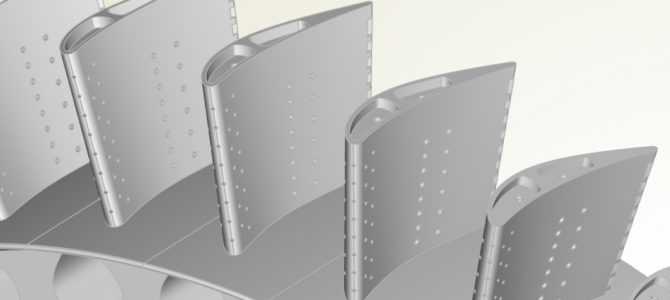
In the context of gas and steam turbines, the design and optimization of turbine blade cooling structures is a critical task for turbomachinery engineers. The higher temperatures the first turbine stages can endure, the higher thermal efficiency can be realized.…
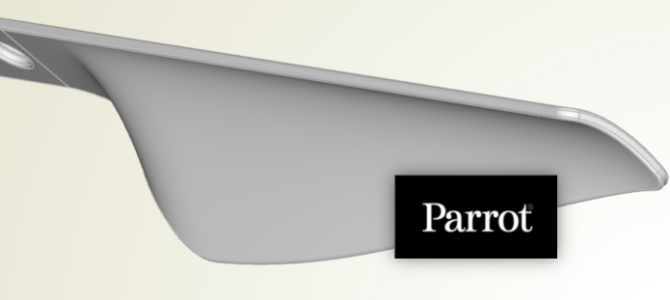
The French company Parrot SA uses CAESES® as a customized design framework for drone propellers. Being one of the leading companies in the drone market, the engineers’ motivation for introducing CAESES® came from the goals of speeding up their design process and delivering optimal…
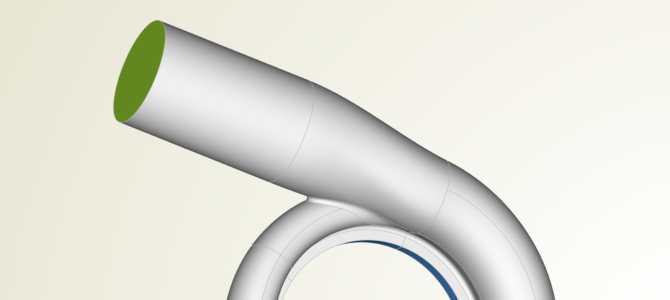
In this blog post, we have compiled the 10 major steps we typically got through to create parametric models of volutes in CAESES. In some specific situations and with very specific cross sections, we need to use different approaches. But generally the following steps work well. All screenshots and animations are taken from within the CAESES GUI. Hope you’ll like it!
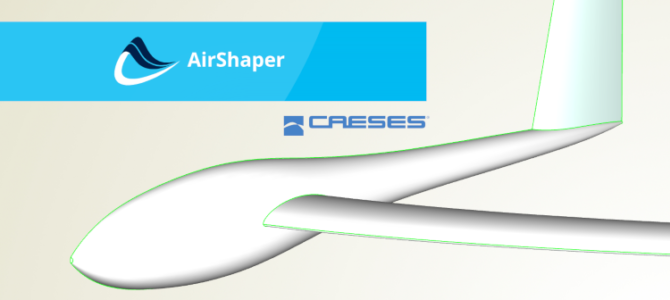
We are happy to announce a partnership with AirShaper, a smart and powerful online service for aerodynamic flow analysis and performance prediction. In this context, a new glider design web app will be available soon that is based on CAESES.…