
Mr. Suraj Pawar
-
Content Count
46 -
Joined
-
Last visited
Posts posted by Mr. Suraj Pawar
-
-
Is the wageningen_final.fdb file (shown in this video https://www.caeses.com/wp-content/uploads/2017/02/wageningen_b_series_propeller.mp4) available. I want to generate B- Series propeller with user-defined pitch distribution.
Thank you.
-
Thank you for the attached feature definition.
-
Is there a way to change the range of x-axis on the coordinate system without changing its length? Does the aspect ratio have to be 1 for the coordinate system?
-
Is there a way to hide points and only see curves?
Thank you.
-
I created a file which imports data from a text file and creates a list of B-spline curves. Each B-spline curve is created using four control points. But, I can not see all the curves which are on that list. I can only see one curve which is the last member of this list.
If you can suggest a way to see all curves, that would be of great help.
Thank you.
-
I am using Sobol sequence to generate several geometries of the propeller. The pitch of the propeller is controlled by four points and these four points are design variables.
I would like to know if it is possible to plot pitch distribution curves for all designs in a single plot. If I open a particular design from Sobol, then I can see the pitch corresponding to that design. But I want pitch distribution of all designs in a single plot.
I have attached the image from one of the optimization studies done using Caeses framework.
Thank you.
-
-
So the RSM feature is not there in current version of CAESES? The RSM feature mentioned in this link (https://www.caeses.com/blog/2017/how-to-create-a-response-surface-in-4-easy-steps/)
Thank You.
-
Do I need to have the CFD setup in Dakota optimization framework even for parameter sensetivity analysis?
Thank You.
-
Thank you very much. I followed your instruction and uploaded the data for Sobol results. I tried to use Dakota sensitivity analysis. I have given two design variables as an input and one variable as an evaluation. When I run the Dakota optimization, the evaluation variable is always calculated to be zero. I do not have any constrain for Dakota. I might not be setting up the Dakota optimization correctly. Can you please look into this and give your feedback.
I have also attached the csv file which contains the results of Sobol run.
Thank You very much.
-
I am working on the optimization of ducted propulsor for underwater vehicle. I have parametrized the geometry of the propeller and stator. Then I generated and exported number of geometries using Sobol sequence. Then I ran CFD simulation for all these geometries externally and extracted the required results. I do not have the complete optimization framework setup in CAESES.
I would like to know
1. If I can use Dakota optimization toolkit for performing sensitivity analysis or response surface generation. I have an excel file which contains the design variable (generated by Sobol) and the results of CFD simulation.
Thank You.
-
Hello Ceyhan,
I was able to export the step file of the geometry created in Caeses. I would like to know if it is possible to have different name given to each of the exported step file. For example this command [03_solid|Propeller.exportStarCcmPlusStep(getDesignDir() + "/propeller.step")] will save each file as propeller.step. How can I have different names for each geometry.
Thank You.
-
Hello Ceyhan,
I have created a software connector. But currently I am not using external software. I am interested only in getting the geometry in .step format and not run the whole optimization in CAESES framework. I can run the sobol sequence and it generates 10 geometries. I am having two problems:
1. I can not view all the designs in design viewer
2. When I run the connector 01_sobol / Sobol_01_des0000 <depending on the design, let's pick the first one>/Runner folder is not created.
Can you please take a look into the attached file to see what is the mistake that I am doing.
Thank you very much.
-
Hello Mattia,
Is there any I can save .step file of all the geometries created by Sobol sequence? I can view all geometry variants in design viewer. How can I export all the possible geometries?
Thanks.
Best Regards,
Suraj Pawar
-
I am trying to optimize the propeller geometry. I came across a paper "An Optimization Process for Propeller Design and its Application Based on CFD" which uses CAESES and StarCCM+ for optimization. I would like to know if there are any tutorials on Sobol sequence?
How exactly does Sobol sequence works? Does the Sobol algorithm generates sequence of n points uniformly distributed in a space at the beginning? Or does the sequence of n points depends on CFD simulation results on previous iteration?
Thank you.
-
Hello,
I can work with CAESES now. I updated my drivers and now it is not showing the same error in Terminal. For getGLinfo(), i got the below output
"NVIDIA Corporation 4.2.0 NVIDIA 304.135 |1026 GeForce GT 630/PCIe/SSE2"
Please find the attached snapshot of message displayed on terminal when I open CAESES.
Thank you.
-
-
I have extracted .tar.bz2 for CAESES 4.3.1 and when I open CAESES, I get some errors. I have attached the screenshot of the messages displayed on terminal after opening CAESES. I guess this is due to drivers installed on Ubuntu 16.04. I tried the solution given in some of the old post but I am still not able to solve this problem. I would greatly appreciate if you can guide me on how to install the correct drivers for CAESES. Thank you in advance.
-
Yes. I was able to export solid geometry after implementing Ceyhan's suggestion. Thanks.
-
Thank you everyone for your help.
-
Sorry. I forgot to attach all text files. The attached xip file has all text files and project file.
Thank you.
-
I have created Marine propulsor geometry using CAESES. The geometry consists of shaft, rotor and stator. I am using Brep feature/ solid from intersection to create solid geometry. But when I export step file or iges file I am not able to get solid geometry. I only get surface geometry. I have attached the project file.
Thank you.
-
-
Thank you all for your help. Finally, I manage to generate stator geometry. I also created the solid stator and shaft in CAESES. But, when I export .step file or .iges file, I cant get solid stator. When I check exported file in some other cad software, I can only see the surface of the stator and not solid geometry.
Am I doing something wrong while creating the solid geometry? I am using Brep feature to create solid. i have attached the project file.
Thank you.


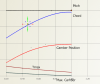


Free Propeller Design Software
in General Modeling
Posted · Report reply
Is it not available for student license?
Thank you. Regards,
Suraj