
Mr. Adjei Richard
-
Content Count
10 -
Joined
-
Last visited
Posts posted by Mr. Adjei Richard
-
-
Thanks a lot Joerg.
Will get in touch ASAP.
Regards
-
Hi Joerg,
Thanks for the information. Please can you explain further how you integrated FFW with the external optimization software. I recently tried to integrate FFW with Isight optimization software but didnt work. I first used the .fsc file as a source file to read the design variables in Isight , then used the command, framework_crt.exe myBatchRun.fsc( as in documentation) to run FFW in batch mode in the Isight command line.
The Error message was that the file and name did not exist. I used the same "myBatchRun.fsc" for convenience.
Any ideas?
-
Hi everyone,
Fillet surfaces are dynamic surfaces created between 2 given surface boundaries having smooth transitions. The interesting part is that the fillet surface can be oriented via the U-V directions of the two surfaces. Tangent factors can also be set that influences the intensity of the tangential directions along surface boundaries. Optional function inputs such as factor damping, number of edge points etc can be set to get the shape you want.
Please find attached a project on fillet curves.
Regards
Richard
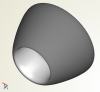
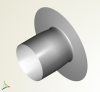 fillet.fdb
fillet.fdb -
hi,
i use 360. my old machine used the same antivirus but i had no problems.
-
hi
i have, i used the issue tracker. have you seen it?
-
hi,
Ive tried the versions 3.05 to 3.09 but no change. i mean after installation and it begins to open the FFW interface, it then suddenly vanishes from the screen without any message.
i dont think the problem is from the setup but possibly connection to the license server.
-
Hi,Im Richard. Im having problems running my FFW setup.first i install the software, then try to run via shortcut on desktop. usually i receive the message " error: request time out" and " no connection to license server..........".when i changed the version from 3.06 to 3.08 , it starts running then stops without any message.Ive checked my time synchronisation, and switched off my firewall but nothing seems to work. my system runs on win 7and its 64 bit.N.B: i cannot upload pictures. whenever i try , i receive this message" Error The server returned an error during upload"Thanks
-
hi Joerg,
Thanks for your idea. I just began learning FFW some few weeks ago and have also tried my hands on the design in different ways. its not so good but you can have a look at the attached file. Its a design with lines, curves and surfaces. I assumed a negligible blade thickness just to simplify the design.
Just that, some parameters didn't function as i thought.
Thanks a lot. Will keep you updated on my progress with the software.
Richard
-
Hi Everyone,
I recently began using CAESES for geometry modeling and will like to use it to design an air vent where I can vary the angle of tilt of blades and the spacing between the blades. please find attached a copy of the design.
Any ideas as to how I can go about it.
Thanks

CAESES+numeca Autogrid5
in Software Connections
Posted · Report reply
HI Everyone,
Im trying to connect CAESES with numeca autogrid 5 and Ansys CFX.
For the numeca part, Ive solved the problem in part. In CAESES, the blade periodicity(blade number) can be set and by default its name is set to ROW_1 so i changed the name in numeca mesh template file to that of CAESES. I realised if the names are not the same it cannot run in batch mode.
However, my challenge now is that i cannot create periodicity for both the stator and rotor blade (48 and 64) cos in CAESES, the blade number is set for all the blades. 2 alternatives came to mind: either we run 2 different project files in order to set the periodicity separately or we create a command file that will open the stator geometry file, change its name and periodicity. For the first one, it works perfectly well but we need to perform the analysis as a multistage not individual blades.
Any ideas?
Thanks a lot.
Regards
Richard