
Ms. Yanxin Feng
-
Content Count
46 -
Joined
-
Last visited
-
Days Won
1
Posts posted by Ms. Yanxin Feng
-
-
Dear Yanxin,
It looks like you want to create a /data subdirectory in the runDir. That is obviously not done. Was there probably a batch file in the connector that had to be called prior to executing Rankine?
Best regards
Claus
Dear Claus,
Thanks for your reply. I created a txt file in the input files.
And I edit the name of it as "data/MakeDataFolder".
But it doesn't work in version CAESES 4.2.0. Or should I create the data folder in another way?
Best Regards,
Yanxin
-
Hello Yanxin,
I just had a brief view into the project. The error mark does not seem the be a problem. You will always have this error mark along an open edge of the trimesh. The trimesh looks fine.
So I think you can continue.
best regards
Carsten
Hi Carsten,
Thanks for your reply. So if the trimesh was fine, then do you have some ideas about how to fixed the error when I run the calculation?
BR,
Yanxin
-
Hi everyone,
I got an alarm mark when I create the trimesh of the surface "fillet".
Is there some way to remove mark? Otherwise there is an error in the simulation process like this:
Any advice would be helpful. Thanks in advance.
Have a nice weekend!
Cheers,
Yanxin
-
Hi Joerg,
thanks for your reply. I tried to upload the config.xml file and log.out file, but it was not allowed. Otherwise you could try to run my project on your pc.
Have a nice weekend!
Best Regards,
Yanxin
-
Hello everyone,
I came across a problem when I run the software connections in new version CAESES 4.2.0.
I connected CAESES with GLRankine, I already set up all the input files and output files.
When I run the simulation in version CAESES 3.0.19, everything worked well and I could get the right "log.out" file and the "stdouterroroutput.redirect" recorded the right progess.
However, when I just open the same project in version CAESES 4.2, I couldn't get the right "log.out" file. And the error showed as:
"Error during steady computation: Could not create file 'data/steady_body0_1.vtk'."
During the "stdouterroroutput.redirect" file, it showed that :
Input move failure, using fallback method to move /home/feng/5415/newversion_caeses/4.2version_newparametricmodel/manual_results/baseline/42_GLR_test01/input/data to /home/feng/5415/newversion_caeses/4.2version_newparametricmodel/manual_results/baseline/42_GLR_test01//data
Failed: Cannot open /home/feng/5415/newversion_caeses/4.2version_newparametricmodel/manual_results/baseline/42_GLR_test01/input/data for inputAnd the calculation could not run sucessfully.
I hope I the way I already described my problems clearly enough. Please check the details from the attach files. Thanks in advance.
Best Regards,
Yanxin Feng
-
Hi Willy,
Thanks for your solution in detail. I believe that can solve my problem. But my CAESES is version 3.0.19. There is no preprocessing and postprocessing commands...
I decided to calculate it again. Because when I just finish the sobol engine, I can get the results like this (showing in the screenshot).
Thank you all for helping me.
Best regards,
Yanxin
-
Hi Claus,
Thanks for your advice. I did that as well. But I can only check single case in this way. I want to export the ".csv" file of the results of the whole group.
Normally I can open each group through the "Design Result Table" window. But now it is lost somehow.
Here is the screenshot of my interface.
Regards,
Yanxin
-
Hey Willy,
Thanks for your reply. I check my folder. I suppose I got all the folders you mentioned. But still I couldn't find the results window in the interface of CAESES:(
Regards,
Yanxin
Hey Yanxin,
first you should check if the resuslts are still on your hard drive. So in the folder where your project is stored there should be a folder with the same name as your project.
E.g. : If your project is named my.fdb there should be a folder called my.
In this folder there should be another folder with the name of the Optimization algorithem you used e.g. 01_Sobol.
Is that the case for you?
Greetings Willy
-
Hi everyone,
My problem is that I could not find the results of the optimization designs. And the icons of scopes of designs became gray. (Please check out the screenshot.)
But I am sure that I do had the results and opened them. I just closed this project for days and when I reopened this project, I found the results had gone...
Is there any way to fix this? Thank you for any advice!
Best,
Yanxin Feng
-
Sorry, try again with this file.
Hi, Simon!
Thank you very much, I get it now.
Best,
Yanxin
-
HI Yanxin,
i had a look at your file and your screenshots and fixed the problems. Therefore see the attached file.
The gaps are probably a result of the IGES import and the high number of surfaces, this problem could be solved by remodeling the bulb using a meta surface, similar to what you did at the front of the bulb.
But an easy solution for now, is changing the snapping options of the trimesh (error and tolerance), that is what I have done in the attached file. Furthermore I changed one of your coons patches, so it is not showing you any more errors (see Screen).
The setting for the U- and v-Resolution you mentioned are just a matter of how the surface is displayed. If there is a problem/error with a surface changing these setting cannot fix them.
Best,
Simon
Hi, Simon!
Thank you so much for your help. I downloaded your project. But it shows nothing in the interface of CAESES. :( Dont know what is wrong...
-
Hey,
I'am not completly sure what you mean by UV-Revolution but a way to change the diraction of U or V is to create an image surface and change the doman fom [0,1] to [1,0].
The exclamation marks don't necesserily have to cause trouble when you creat a trimesh but it is very likely.
Greetings,
Willy
Hi,Willy!
I will show you my problems with the two screen shots as following:
Best,
Yanxin
-
Hi,
Actually, it seems that from your modeling approach something is not fully correct if you have gaps. The best thing would be to understand what's going on, why you have these warnings. Anyway, you can also use the snapping mechanisms of a trimesh to close these automatically.
Hi, Joerg!
Here is my project, Please check the gaps on the hull. I also generated a trimesh automatically without merging the surface groups into one.Thanks!
Best,
Yanxin
-
Hi, Willy!
Thank you for your advice. I tried the fillet surface. But I have to change the UV-Revolution value into 1 to get rid of the white"!" marks.
Is that any influence to the following trimesh on those surfaces?
Best,
Yanxin.
-
Hello everyone,
I came into some problems when I tried to create a polysurface. Here is my situation:
I want to get a watertight ship hull. But there are some openings between the surfaces. So I tried to merge the surfaces together to get rid of openings. Creating polysurfaces between B-Splinesurfaces is fine. But when I tried to merge the metasurface with another imagesurface together. I just found I couldn't change the UV-Orientation of those surfaces.
Is there any way to change it? Or is there any other way to close the openings in CAESES?
Thanks advanced!
Best,
Yanxin Feng
-
Hi,Katsten!
Thank you very much for your help. The problem is fixed now.
Just a question: If we update CAESES to the new version, should we pay for it? I believe I need to discuss this with my professor if we need to pay.
Best,
Yanxin Feng
-
Hello,Karsten!
I got the same problem. And this happened recently. And it happened from time to time. My software version is 3.0.19. And the weird part is, the error is "Currently no free web float license slot avaiable!"
It's "avaiable", not "available".
I restarted my computer, it didn't work.
I followed your procedure to execute the reset license file. Didn't work, either.
Please give me some advice. Thank you very much!
BTW, I am a student who studying in Universität Duisburg Essen. Maybe there is something wrong with the license of our institute.
My colleagues also get the same problem.
Best,
Yanxin Feng




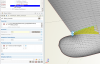










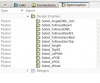


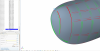
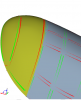
CAESES connected with GLRankine
in Software Connections
Posted · Report reply
hello everyone,
I followed the advice from Carsten and did it like this:
-select the Runner
-Go to Local Execution Settings and click on "show more options" (the three dots)
-then toggel "clear Input Directory"
It also works for me. Thanks a lot!
Best regards,
Yanxin