
CJ Coll
-
Content Count
21 -
Joined
-
Last visited
Posts posted by CJ Coll
-
-
-
For example, when I run the Sobol without my CFD evaluations, it gives me 20 variants but a lot of them do not meet my constraints.
Then when I hide violated designs, it narrows down to 6 designs, these are the ones I would like to run through CFD. Is there a way to exclude the violated designs from the CFD evaluations, as running 20 sims will take significantly more than 6.
-
-
-
Thank you, so if I run a basis simulation in the connection part and get my required results, then I go to the optimisation and use Sobol analysis. How do I then run all these hull variants through StarCCM.
Or is this done when I run the sobol analysis?
-
I am connecting CAESES with StarCCM. How do I know that my units in CAESES match the units in StarCCM, i.e. how do I check that CAESES units are in metres.
-
-
Thank you Johannes, I really do appreciate the help, but I am still running into problems. I just want to check I have everything set up correctly.
- The application path is correct to the executable application on my computer
- The argument is correctly set up to open StarCCM, then my simulations, and then run my Java file.
- All the required files are in the same initial folder
- Do I have to double-click on the .sim file to save it as a results directory used in the argument? (If I do this it comes with a message that the .sim file is too large
I have also attached the two different error codes I am getting
-
This was my initial Batch file that said it could not start StarCCM -
"D:\STARCCM\17.06.008\STAR-CCM+17.06.008\star\lib\win64\clang11.1vc14.2\lib\starccmw.exe" -batch D:/Dissertation/StarCCM simulation run/TripleRun_1.java -np 2 D:/Dissertation/StarCCM simulation run/Original HPW 30-01-24.sim -power -licpath 1999@flex.cd-adapco.com -podkey MYCODE -
Thank you Johannes, I have entered your suggested argument into my batch file but when I run the connection, it only seems to open StarCCM application, then nothing happens.
My Batch file -
"-batch TripleRun_1.java -np 2 -rsh ssh -power -licpath 1999@flex.cd-adapco.com -podkey MYCODE" + getResultsDir() + "/D:/Dissertation/StarCCM simulation run/Original HPW 30-01-24.sim"
Any suggestions ?
-
-
I am trying to create a deck surface at the top of this fishing vessel hull. I have tried creating a brep surface from close planar open edges but it comes back with the geometry check error "Edgeuses not connected- Loopuse Edgeuses don't form a closed loop". I also tried to create a beep from faces from planar curves but it does not create any surface for the main part of the deck, it comes back with 'create faces failed' but if I go into the planar brep edges curve and deactivate the extrusion, it makes a surface then.
Can someone help me with an explanation for this? I have tried lessening the tolerances but that has not worked.
-
On 1/18/2024 at 9:36 AM, Weber said:Hi CJ Coll,
I edited the feature so that the labels are not on top of each other anymore and the points are removed inside the profile view. You can find the edited linesplan feature attached to this reply. To toggle the visibilty of the orientation points from the group section curves, you can use the command .setShowOrientation(true/false). If you want to further edit the feature yourself, you can access the it in your CAESES installation directory under "CAESES...\etc\features\features\Maritime".
To add a line that follows the topdeck, my solution was to create an image curve from the hull's surface/brep upper edge.
I hope that solves your problem. If not, don't hesitate to ask.
Thank you very much for taking the time to do this, but I am unsure of how to import your edited lines plan into my project, could you help me with this? I am also unsure where I would insert that command line.
Again, many thanks
-
I am having a similar problem, where I am creating a lines plan, but I cannot move my text for the Lpp and draught so they overlap. Is there a way to change this?
Also is there a way to add a line that follows the bulwark / topdeck and remove the points in the profile view?
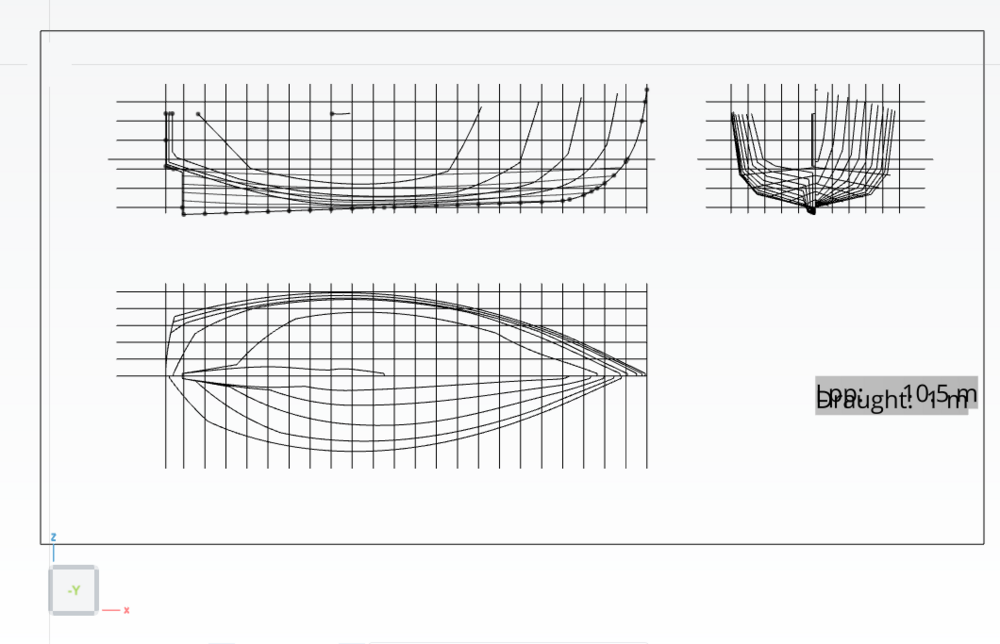
-
-
I have worked through the sduct tutorial for StarCCM connection and have made it to the 'runner' part. When I press the green play button, the bottom of the screen will turn orange and a message appears at the bottom saying ready, but nothing is happening. I do not know what I am doing wrong because I have correctly set the StarCCM file path.
Do I first have to go into StarCCM and create a macro to open the file? Do I first need to export the trimesh as an STL? Am I using the right argument?
I have been stuck on this for some time and cannot figure out why it is not running, or if it is running, how do I know it's running and not waiting hours to finish the simulation?
Argument = " -batch macro_master.java -power -podkey MYCODE -new"
Any comments are much appreciated
-
-
Thank you Mr Von Zadow,
Because the deck curve is actually a sectional line, when I try .getArea it only comes up with .getAreaSpannedWithVector. I have tried making multiple intersection curves with a surface 0.65*height of the vessel, but I cannot make a polycurve between these four curves for some reason.
Is there a function to create one curve from the section curve? Then I should be able to .getArea between that curve and my XZ plane.
Or is there a function that a plane surface intersects multiple hull surfaces to create one curve?
Is there a tutorial on how to use 'Planar Brep Edge'? Is this an easier way to get my deck area? Or can I not use this function when my hull is split into multiple sections?
I appreciate the replies, thank you
-
-
I have been researching Caeses and how it can be used in vessel optimisation.
One video I came across that was very useful was the 'Optimization of a Double-Ended Ferry with CAESES and CADMATIC'. In this video, it quickly runs through how the vessel optimisation was set up. I am currently undergoing my 4th-year dissertation and would like to conduct research on the 'Optimisation of small fishing vessel hulls to maximise deck space and minimise operational costs'.
I have not used Caeses much in the past and consider myself to be inexperienced with the software.
My question is; Is there any recommendations of articles to read so that I can set up a small fishing vessel hull optimisation simulation?
Or any guidance to help me through my studies?
I am not very sure how to; start setting up my model geometry, set constraints, begin optimisation etc
Any comments are much appreciated

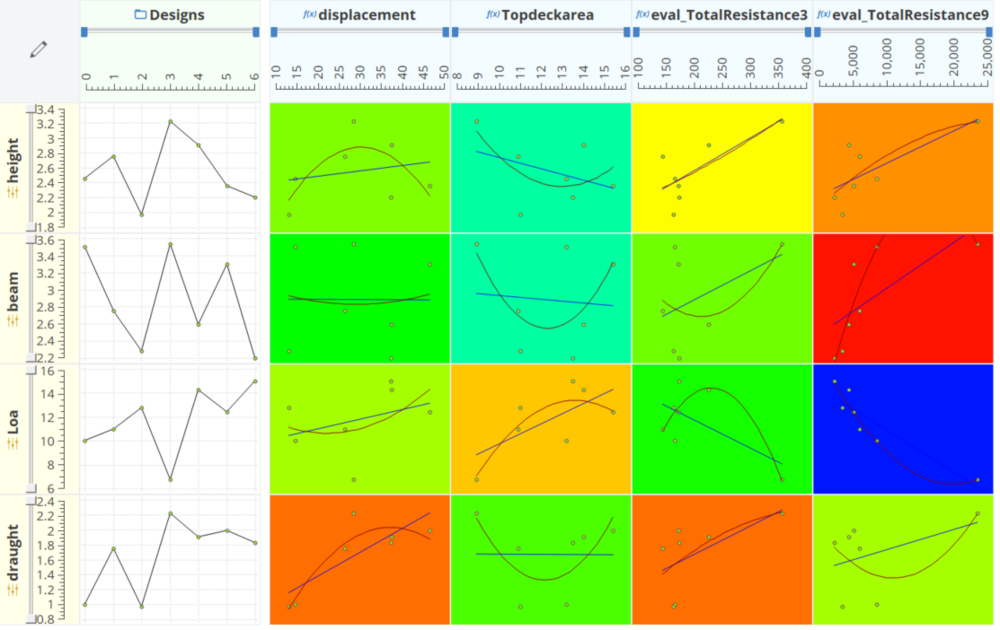
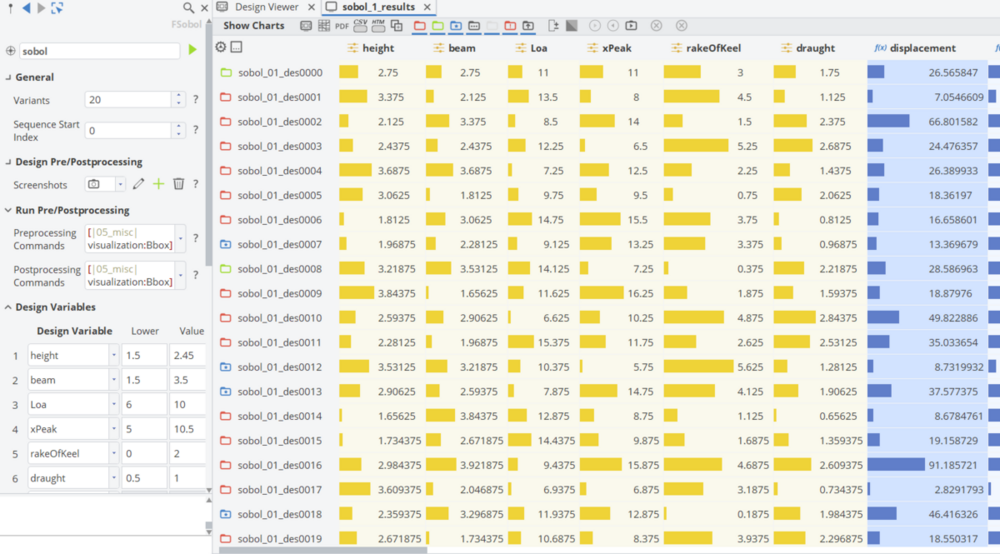
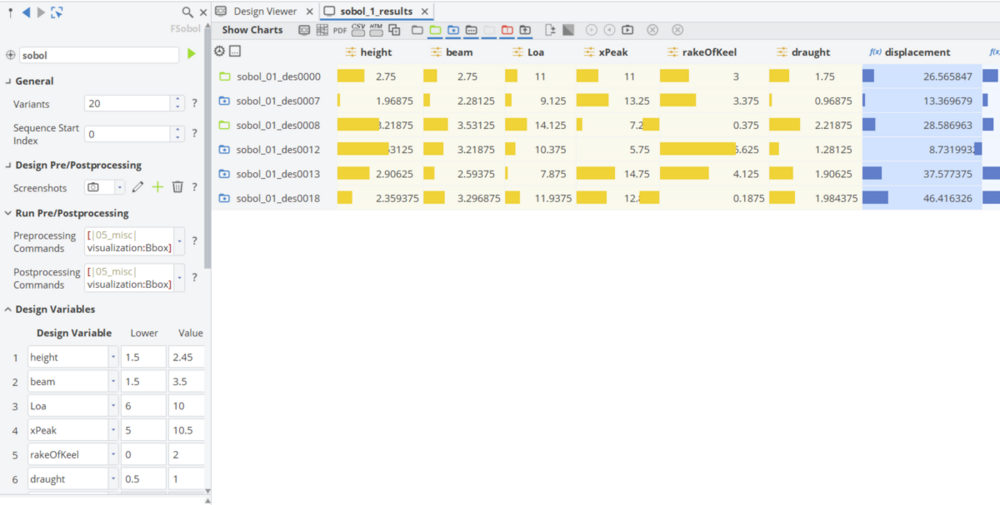
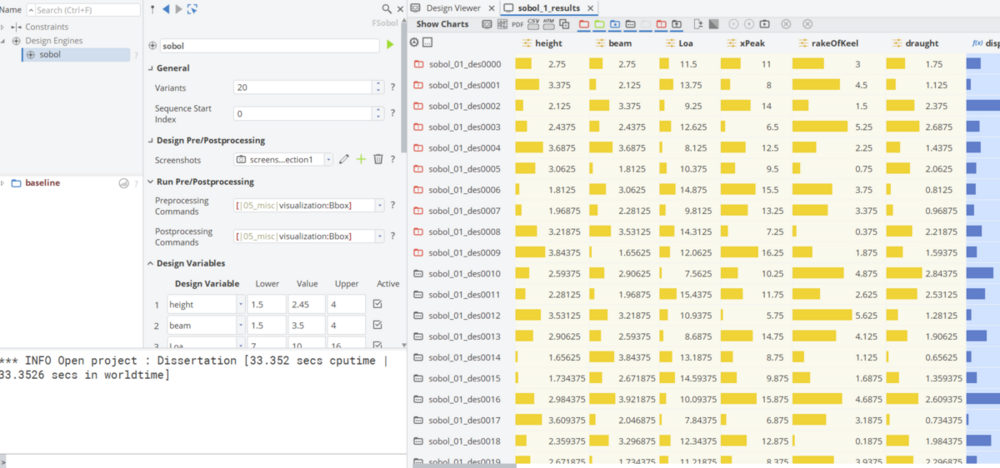
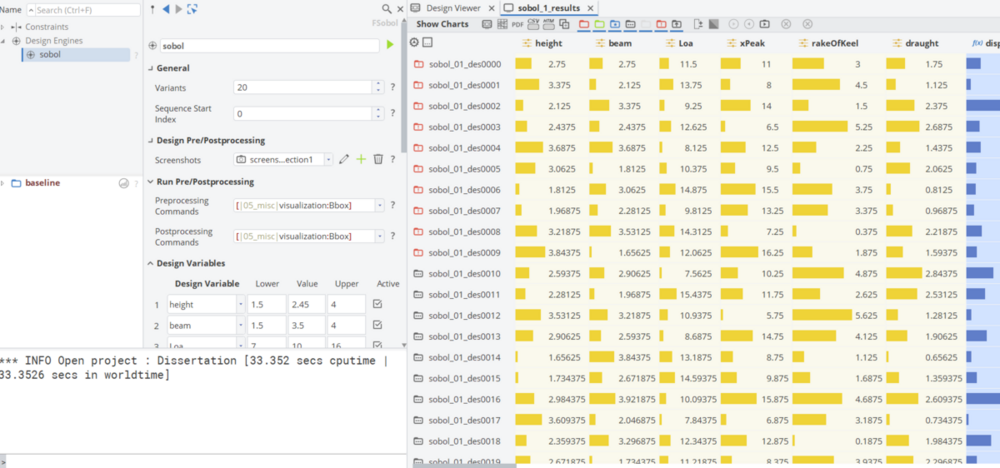
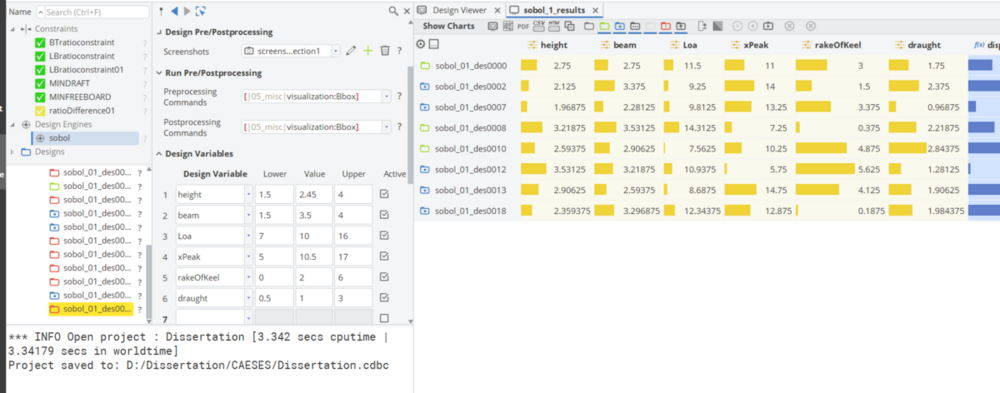
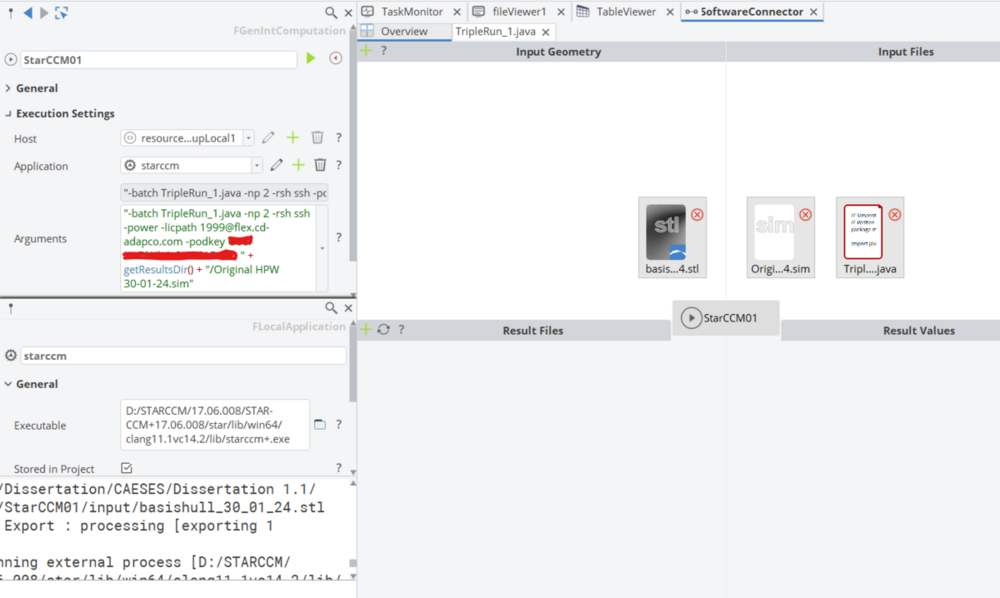
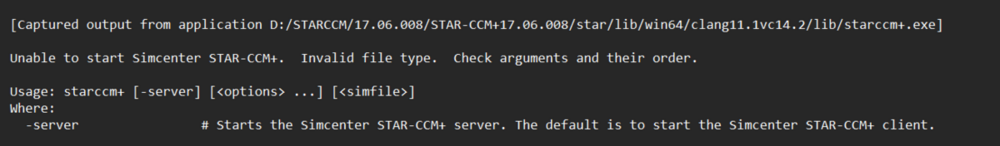
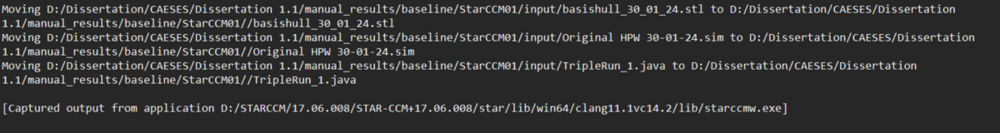
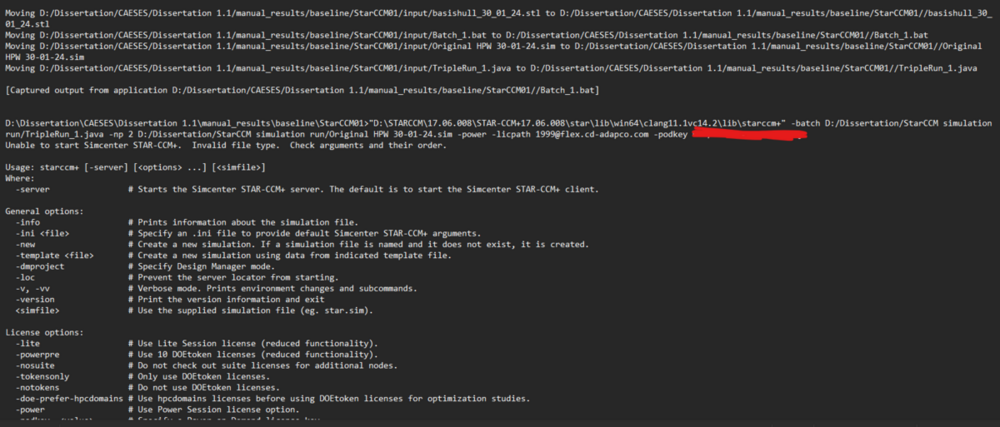
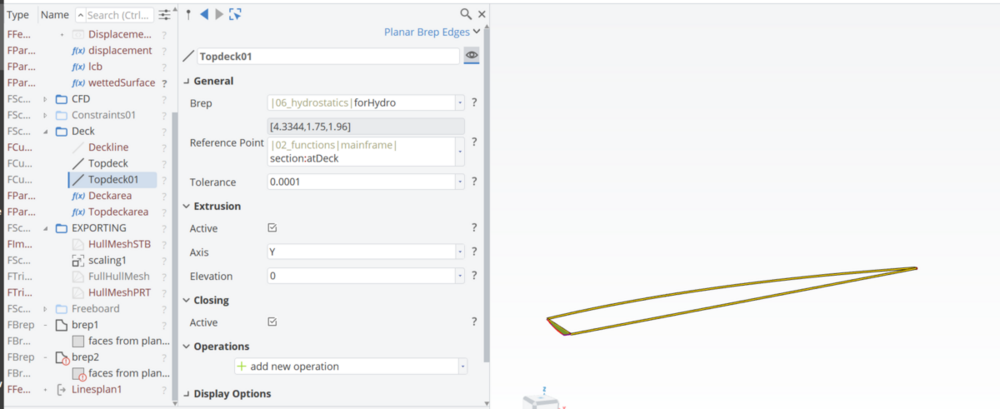
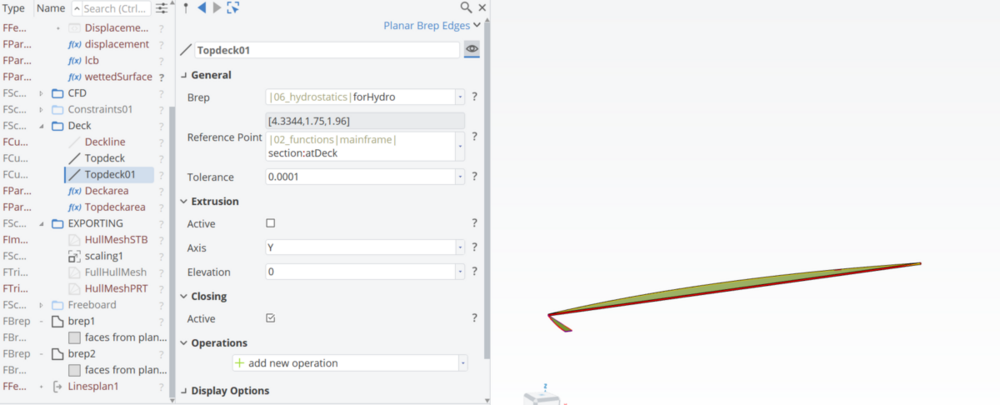
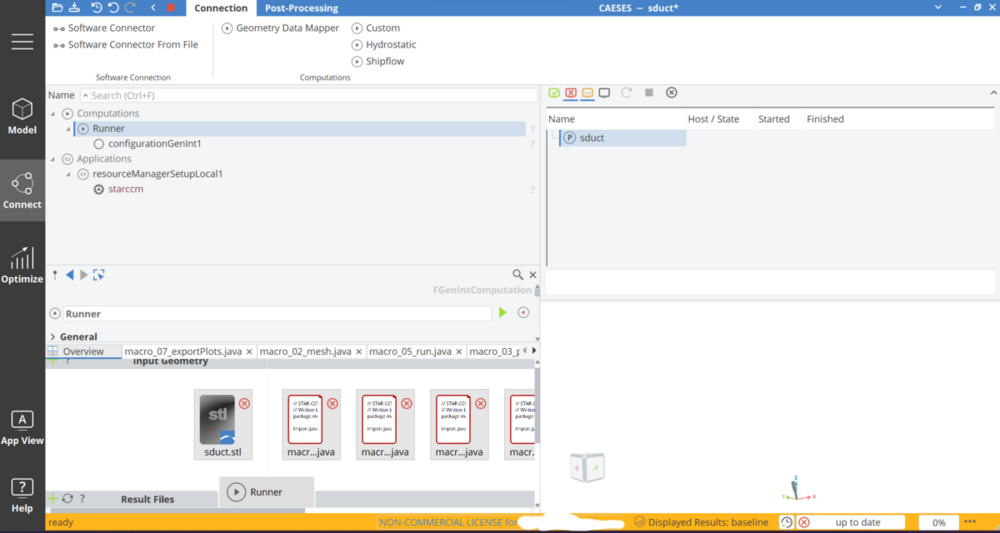
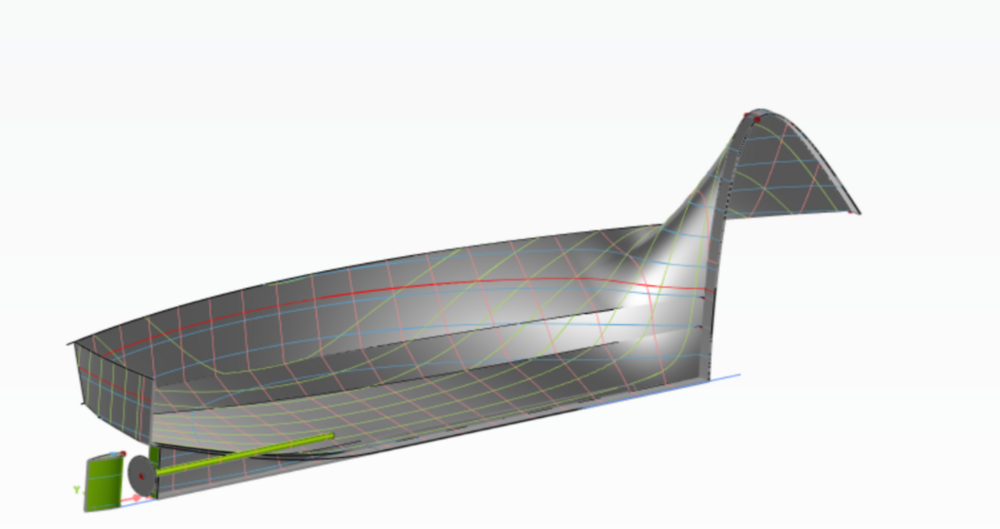
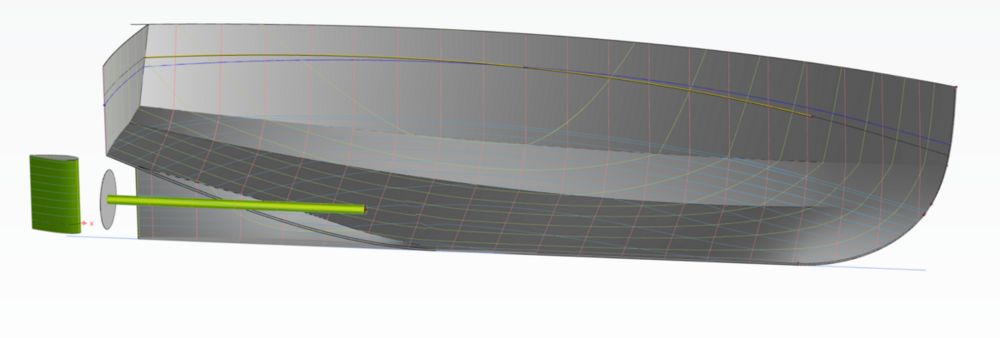
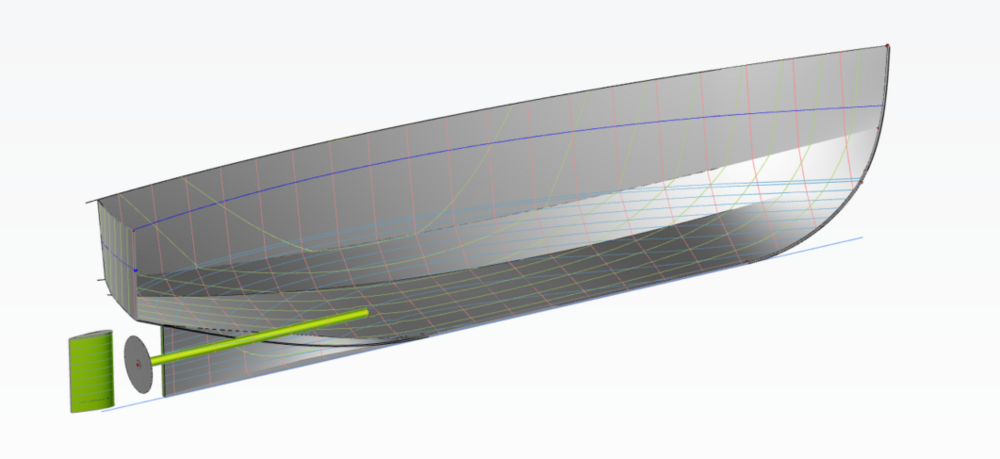
Chart Colouring
in Variation & Optimization
Posted · Report reply
Thank you
Is there a way to export these graphs but not in the PDF? To be used in a report not as a screenshot.