
Carlos Almeida
-
Content Count
26 -
Joined
-
Last visited
Posts posted by Carlos Almeida
-
-
Hi Carl,
Does this mean I have access to the SSH Resource Manager utility?
Best regards,
Carlos
-
Hello,
I'm trying to connect CAESES to Star-CCM+ using a Javascript I wrote using some macros from Star-CCM+.
I don't have access to the SSH Resource Manager, but I need to run my simulations in a cluster. So I wrote a .java code that uses JSch to connect my local machine to the host via SSH, and the code runs smoothly on IntelliJ, where I can add the JSch libraries easily.
However, CAESES gives me an error when it tries to run the simulation using my macro:
Quotemacro_master.java:11: error: package com.jcraft.jsch does not exist
import com.jcraft.jsch.Channel;
^
macro_master.java:12: error: package com.jcraft.jsch does not exist
import com.jcraft.jsch.ChannelExec;
^
macro_master.java:13: error: package com.jcraft.jsch does not exist
import com.jcraft.jsch.JSch;
^
macro_master.java:14: error: package com.jcraft.jsch does not exist
import com.jcraft.jsch.Session;
How can I add the JSch .jar libraries to CAESES?
-
Hello Heinrich,
Thanks for your response. I've tried using a knot spacing as small as 0.001 (my model has a LOA of 300m), and it doesn't work.
So there's probably something wrong with the initial meta-surfaces, but I can't figure out what, because the original model is closed.
Would you please take a look at the project?
Best regards,
Carlos
-
-
I've tried a knot spacing as small as 0.01m (my model has a length of 300m), but it doesn't work in some LCB choices.
It doesn't break the geometry for some specific values, it seems random. I can't use a smaller knot spacing.
Best regards,
Carlos
-
Hello,
What would be reasonable values for the knot spacing and the data reduction? I can't find that info.
Best regards,
Carlos
-
I've figured it out. The project folder and files should be on my local machine.
Best regards,
Carlos
-
Hello,
I'm having this problem when I try to run the Software Connector only, without a specified design engine.
I've deleted the manual_results/baseline/Connector1 folder and let CAESES create it. I can see the outputs from Star-CCM inside CAESES and the folder with the results is created (manual_results/baseline/Connector1), but it seems like it can't open the .png and the .csv files, but they're there. The path referenced by the error is correct:
*** INFO FGenIntReader : Could not open file /IP/Home/carlos_almeida/CAESES_connection3/.../manual_results/designOfExperiments/starCCMconnectorSYM1//rf.csv for reading [parsing process aborted]
*** INFO FResultsGenInt : File read error [Failed to open file /IP/Home/carlos_almeida/CAESES_connection3/.../manual_results/designOfExperiments/starCCMconnectorSYM1/pressure.png]
But it can't access it. I've tried a lot of things, including using an empty string on "Save directory", as well as setting the "Save directory" as the path to the /Connector1 folder. Maybe I have some problem with FGenIntReader and FResultsGenInt?
Thank you for your response.
Best regards,
Carlos
-
Hello,
Do I have access to the Add-On AdvancedOpt on the Free Student license?
Best regards,
Carlos
-
These are the errors I'm getting after the run is finished:
-
Hello Carl,
That helped a lot, thank you. I'm back to the baseline without any losses.
But I'm still having the same problem, even after making a new Software Connector. I don't see the option to send files via messages, so I'm attaching it here.
Best regards,
Carlos
-
Hello,
Yes. Can you tell me your e-mail, please?
Another thing, when I open my CAESES project, I get the options in the screenshot below. Maybe that has something to do with it? If I select "baseline", I lose a lot of work inside of CAESES.
I've connected the 2 softwares effectively and can see the output from Star-CCM inside of CAESES, but even after my simulation is completed, all of my evals are NaNs.
Best regards,
Carlos
-
Just a tip to anyone who might go through this:
If you don't have a PoD license, just use "-batch xxx.java yyy.sim" as the argument.
-
Hello Carl,
I did create the evaluation parameter and it looks like this: starCCMconnectorSYM1.getResults().getTable("RTsym.csv").getElementAt("RTsym"), where starCCMconnectorSYM1 is my Software Connector and RTsym is the parameter extracted from the result .csv file.
I've set the parameter as an evaluation in the Sobol settings, but I still get the same error.
Best regards,
Carlos
-
-
Hello,
I have a student license and I'm not sure what should I out on the Arguments section of the Software Connector. How can I know if my license is a Power on Demand license or not? And if it is, how do I find the combination of numbers and letters to substitute the "xxx"?
"-batch setup.java -rsh ssh -np 2 -power -podkey xxx -licpath 1999@flex.cd-adapco.com -new"
I may also have access to a license from my university, so I could check that out also.
Best regards,
Carlos
-
Hello,
I'm following the tutorial "Shape Optimization using CAESES and STAR-CCM+" and everything is ok until I try to run the Sobol algorithm. Then, it gives the following error message:
"There are evaluations that are not influenced by any design variable."
If I click "continue", then my models are generated, but all my evaluations are "nan". What could be causing that?
Best regards,
Carlos
-
Hello Hedi,
To do the 1st option, could I, for example, just change the highlighted line on the print screen? This is from the setup.java file that goes into the "Input Files" of the Software Connector.
Best regards,
Carlos
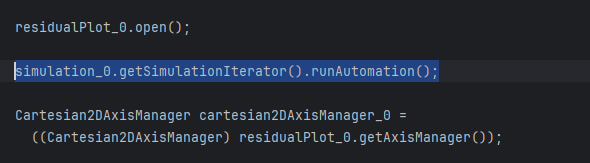
-
Thanks for the response.
Is there any way I can run the simulations on a cluster without this add-on?
Best regards,
Carlos
-
Hello,
I'm having some trouble to define the "SSH Resource Manager Address" on Software Connector. It isn't the IP of the cluster I'll be using (and where the version of Star-CCM where i'm running the simulations is installed). What is it?
Best regards,
Carlos
-
Actually, I got the same errors when I tried to use different deltaXCB values. Does anyone know what might be causing that?
Best regards,
Carlos
-
I've figured it out. I had to swap the domain of the FOB surface.
-
Hello,
I'm trying to use the Generalized Lackenby feature on my model, but I'm experiencing some problems:
My model has a long middle parallel body, so I'm not sure where the delta curves should end (Aftbody) or begin (Forebody):
- LPP/2 or in the middle of the parallel body? I've tried it, but free edges suddenly appear on the aft body.
- Aft body delta curve end = end of the aft body and Forebody delta curve begin = begin of the forebody: same problem.
- No input: same problem as before and I can't figure out how the point is defined automatically.
Please take a look at the attached screenshot, which shows the free edge that appears, between the FOB surface and one of my aft body meta-surfaces, after I apply Lackenby letting CAESES decide the Aftbody delta curve end and the forebody delta curve begin. Maybe I have errors on the original model, even if the original hull is closed?
Best regards,
Carlos
-
Hello,
I've been using CAESES for a couple of months now and I really want to use it on my hull optimization research.
However, I am still not able to generate really smooth hull surfaces (especially in the stern). At least I can't do it using the techniques presented on the tutorials.
I really need help, I'm stuck. I have attached an example of a stern with the level of smoothness I am aiming for. I can't reach this using the 3 point technique (start, mid, end) of the metasurface tutorials.
Thank you in advance,
Carlos

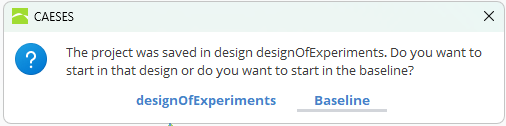
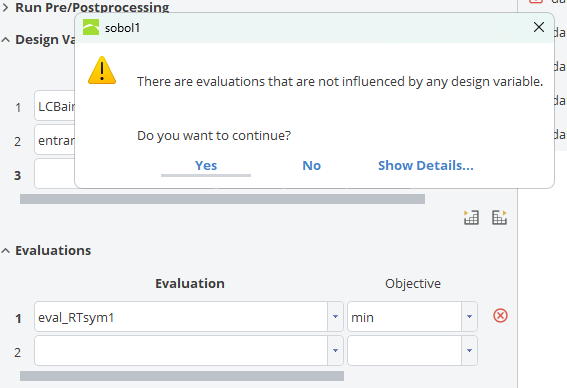
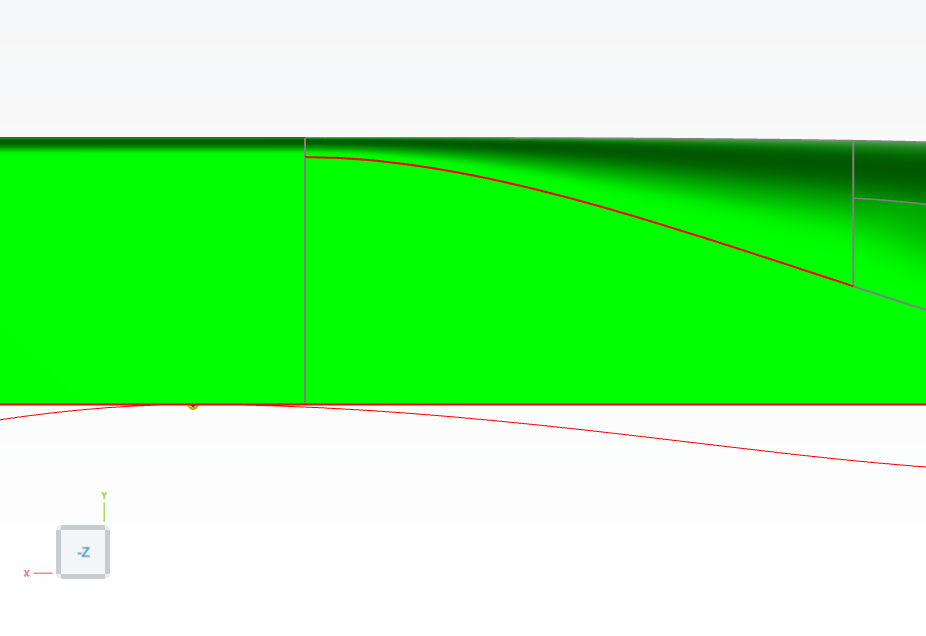
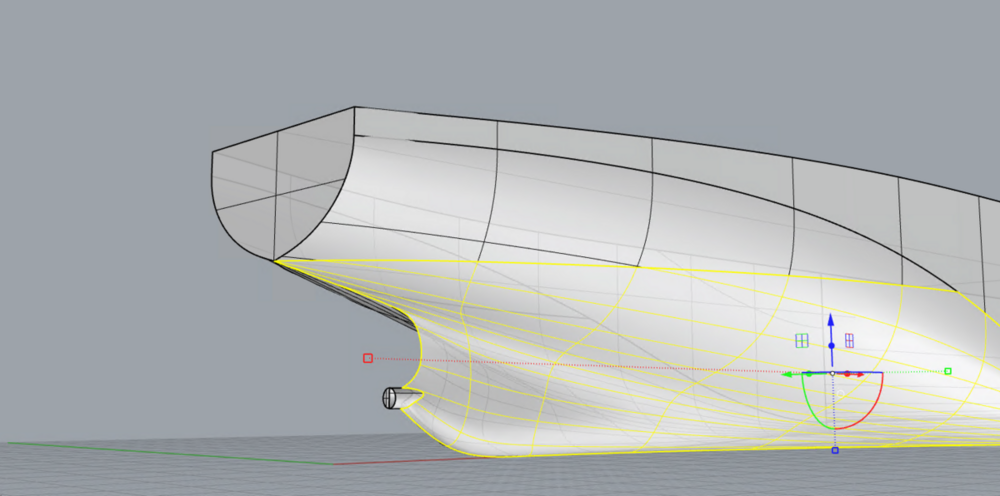
Add-On AdvancedOpt
in Installation
Posted · Report reply
Hello Carl,
Is there any documentation regarding the installation of the SSH Resource Manager Server?
Best regards,
Carlos