
Christina
-
Content Count
12 -
Joined
-
Last visited
Posts posted by Christina
-
-
Greetings everyone.
I have just discovered the feature lines plan in CAESES but I didn't have the hang of it yet. Have anyone tried and successfully export lines plan from the feature? Would appreciate if any of you could demonstrate on the steps to set.
Thank you in advance.
-
Greetings everyone.
I am currently doing hydrostatic calculation for a ship hull and based on the tutorial provided. However, I do not need the entire hull to be calculated. Is it possible to subtract the unnecessary surfaces above the plane in section group, or is there any suggested method for me to only calculate the hydrostatic of the volume below the plane?
Thank you in advance.
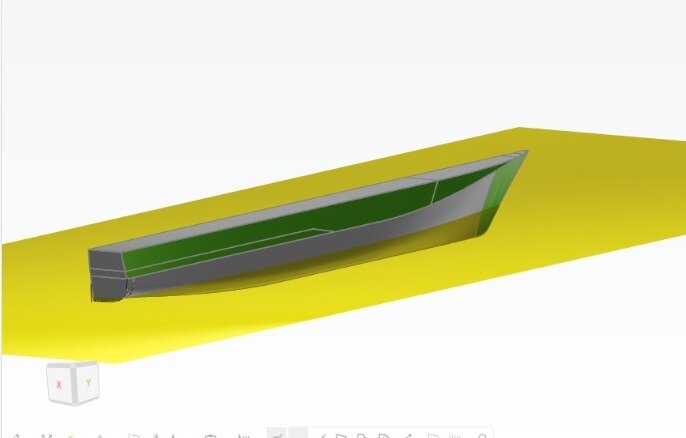
-
Appreciate it a lot Mr. Claus. If i may ask you another question, why did my lofting does not apply to the entire surface. Instead, it looked more like the attachments shown. I have been using the Surface Lofting Sections feature for this part, but I did not get the result as I have seen from the example I got. May I know what is the issue?
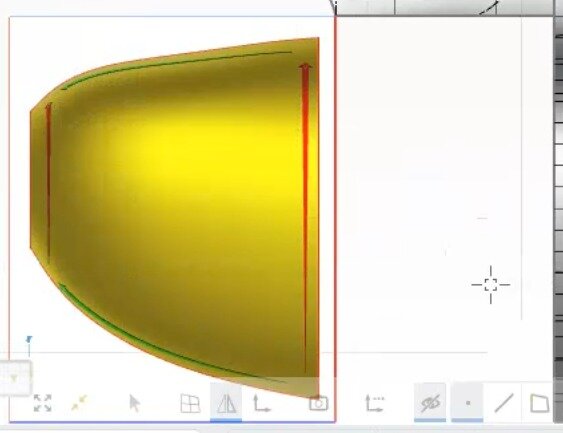
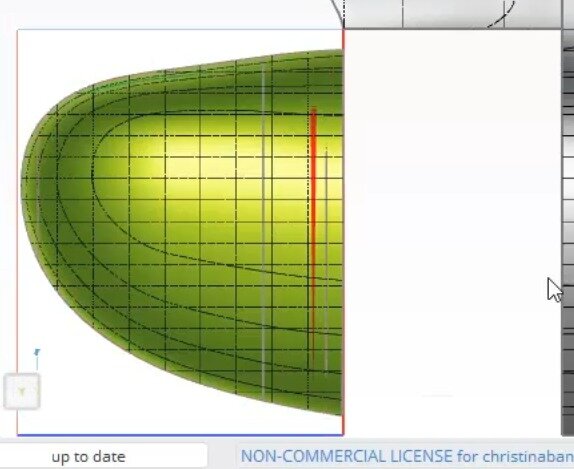
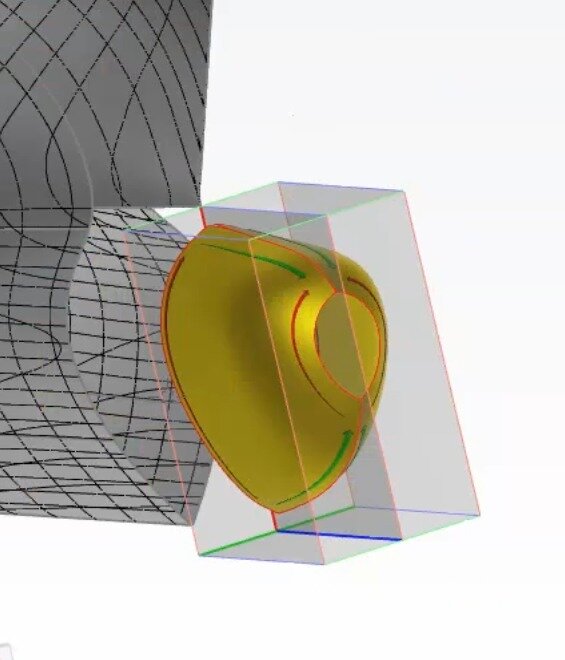
-
Greetings. To whom it may concern.
I am currently doing a project that involve the lofting feature. I have been discovering several samples and tutorials for ship lofting. As per attached, I found a project feature that is not available on my caeses. The feature is named Lofted Surface from Offsets.
My question is, is there any tutorial for me to create this feature or better yet, to apply this available feature to another project file? Thank you in advance.
-
Greetings.
I am currently doing bulbous bow optimization by using FFD. But i unable to figure out how do i alter the shape of the bulbous bow but maintain the volume. For example, i would like to extend the length of the bulbous bow but it will affect the volume of the bulbous bow. I hope anyone could give me any idea in this.
Thank you in advance.
-
-
Greetings.
I am currently using a non-commercial CAESES software for my ongoing project. However, I could not find the command on lofting.
Here's my question.
1. Is it because I am using a non-commercial CAESES?
2. Is there any other command/method that I can use that is similar to lofting?
Thank you in advance.
-
On 6/9/2020 at 11:33 PM, Mr. Claus Abt said:HI Rull,
First of all you need a software to calculate the resistance (or better the power that is needed to propel your vessel). That could be products by ANSYS, Star-ccm+, FINE/Marine, Shipflow or similar.
Then you have to set up a parametric model, or, alternatively import a geometry and apply parametric variations in CAESES. To keep the same displacement, you can either adjust the draught of the vessel to meet the displacement, or you can apply transformation to the vessel that will adjust the displacement at the desired draught in a nested way.
Once you have defined the design variables that change the hull form, have connected to the CFD code of choice and calculate the performance, you can use those in a designEngine in CAESES to run automated optimization.
You will find some tutorials on each tasks mentioned in the tutorials shipped with CAESES, or in our YouTube channel.
Hope that helps to start with,
Claus
Hi Mr. Claus.
I am currently focusing on optimization of bulbous bow. But I have problems on transporting geomtry. May I know how to import geometry from CAESES to FINE/Marine?
-
Greetings Daphne.
I am a student doing my final year project. Currently I am looking for document/file for bulbous bow optimization using ffd method.
Is it possible for me to get the model of the bulbous bow for me to practice my ffd?
It would mean so much to me.
Thank you in advance.
-
Greetings Rull.
I am a student doing my final year project. Currently I am looking for document/file for bulbous bow optimization using ffd method.
Is it possible for me to get the model of the bulbous bow for me to practice my ffd?
It would mean so much to me.
Thank you in advance.
-
Greetings.
I am a student doing my final year project. I have been recently introduced to Caeses software and have been doing several tutorials.
However, I require a document/file specifically for bulbous bow optimization using freeform method. This is because my final year project require me to design a bulbous bow for a ship.
Is there any document/file for bulbous bow optimization?
Thank you in advance.

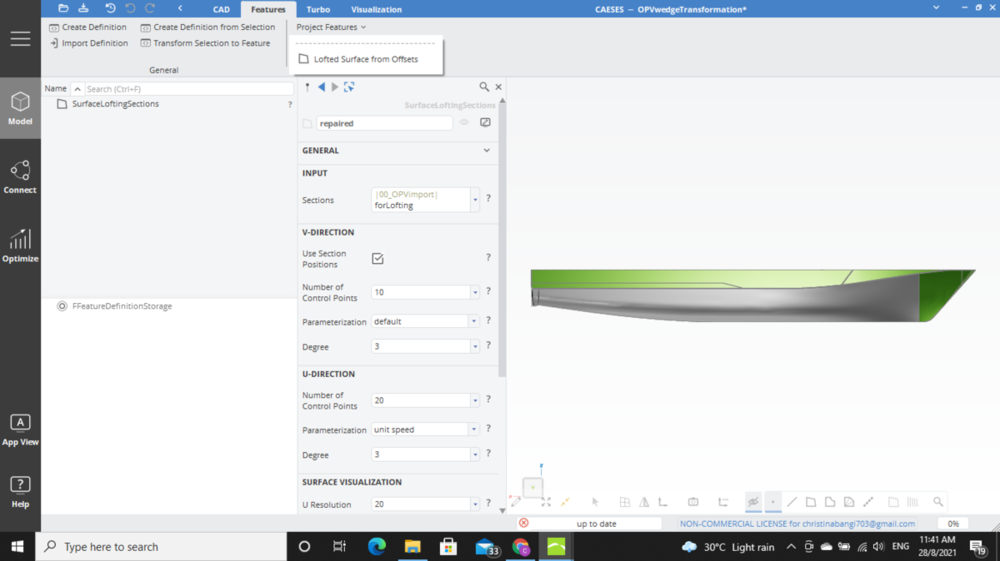
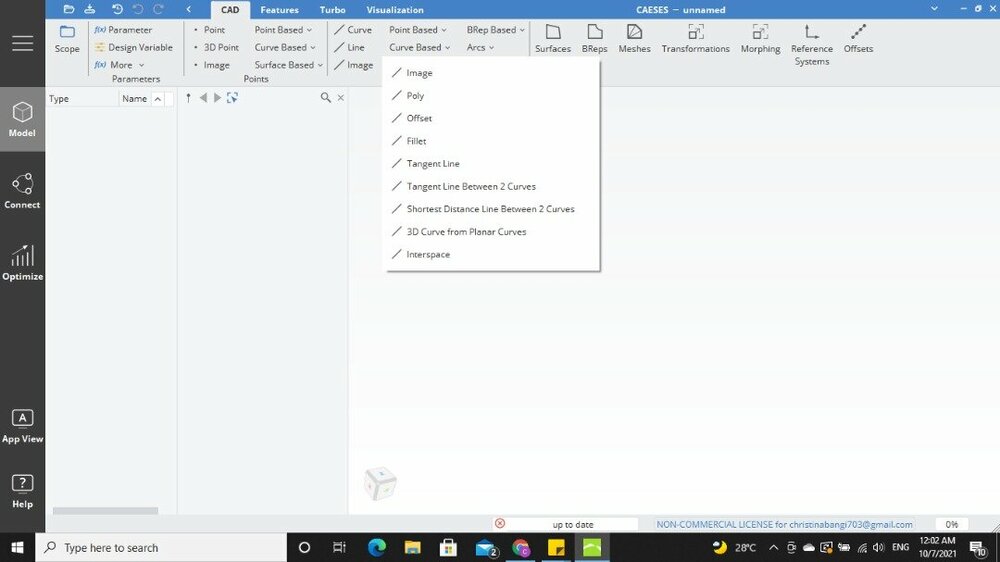
SMART DESIGN VARIABLE
in Feature Programming
Posted · Report reply
Greetings everyone.
I have discovered this tutorial on creating geometries using smart design variables. I found that they're using FDevaDouble and able to alter the geometry just by changing the value from FDevaDouble. Turns out FDevaDouble is the command for design variable. However, when I tried clicking design variable, it came out as FParameter. Have anyone tried this tutorial before and could you give me a clue on how does it work?
Herewith I attached a snip from the tutorial as well as the link to the tutorial (minute 1:25)
Thank you in advance.
Link: