
Mr. Matheus Wolff Machado
-
Content Count
6 -
Joined
-
Last visited
Posts posted by Mr. Matheus Wolff Machado
-
-
1 hour ago, Mr. Heinrich von Zadow said:Dear Matheus,
I guess it's fine to post them in the misc area.
Regarding the Design Viewer: have you checked that you are looking at the right results table (see Screenshot)?
Cheers,
Heinrich
There's only this one option or a blank page, behaviour does not change whether i make screenshots during Sobol or afterwards.Fresh project, only clicks were Open Sample > Optimization > select parameters > new screenshot method > Selecting 3DView > Preview works > 5 iterations > Run.
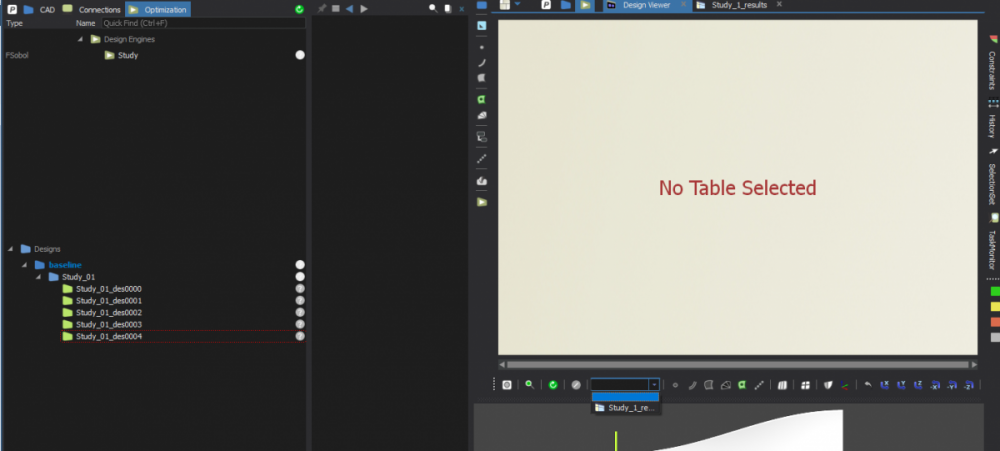
-
3 hours ago, Mr. Heinrich von Zadow said:Dear Matheus,
-
Cheers,
Heinrich
Thanks a lot! That's great to know CAESES never stops improving :)
Regarding questions about tutorials, should i just post them here in Miscellaneous or do you have any better-suited alternatives? I'm struggling with the screenshot collection, it never shows up at the design viewer even though the preview looks fine. -
Title, is it possible? I'm noticing changing design variables only hits a single core, which leads to waits of up to 15 seconds while re-rendering the surface with a modern (2019) system. I've noticed the "number or processes" option in settings but it doesn't seemingly change performance(even though i make sure not to increase it above my six-core capabilities). Thanks in advance.
EDIT: There was an error within my parameters which slowed the re-rendering a lot, it's back to being almost instantaneous. Still, the question about multi-core workloads remain, as i'm just in the tutorials and imagine more complex structures might benefit from it.
-
Got it to work, after revising all steps one last time i found critical mistakes probably by using the mouse wheel (the boolean operation was wrong). Thanks anyway and your software and tutorials are going to help my Shell Eco Marathon team a lot! :)
-
Hi, i'm following the first wing tutorial, and the Union BRep with filleting isn't working (step 22), and i can't figure out why. If this tutorial was done step by step in any way please point me out and i won't trouble you guys with such trivial questions :) Thanks in advance!

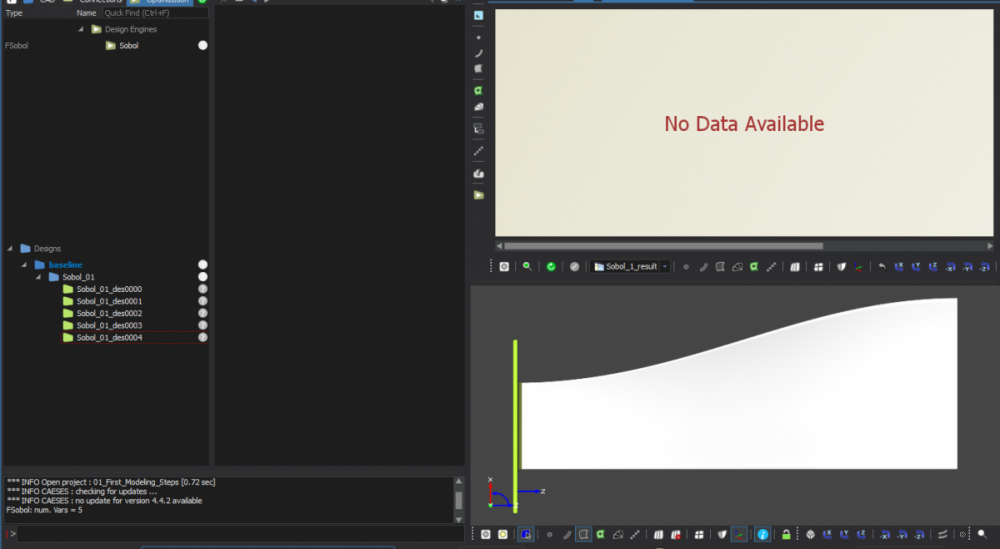
Couldn't properly reset my license
in Installation
Posted · Report reply
Hello, everyone.
I used to have a personal CAESES license using this machine and later I was able to acquire a floating license.
I've just recently tried to install CAESES 4.4.2 again on this machine, already having a certain registered ID, which is expired.
I've tried to reset the license by running CAESES_ResetLicenseSelection.bat as an administrator, but it doesn't work.
Then I deleted all the content in AppData\Roaming\friendship\etc to get rid of the logs and possibly the ID, but the same message appears when I try running CAESES. What appears every time is this:
I would like to know if there's a way of resetting the batch files so that I'm able to use the floating license again.