
Carlos Simões
-
Content Count
18 -
Joined
-
Last visited
Posts posted by Carlos Simões
-
-
Hello,
I'm experiencing some trouble while generaing my ship hull model using CAESES.
I'm attaching my model for reference. I don't know why the section of the aftbody won't match the derivatives on the transom and on the forward part of the aftbody. I know there's some issue with zMid, but I've checked the code and everything a lot of times and still can't find any error.
As you can see, there's also an error output: *** INFO |f => |inputImage : warning [cannot compute intersections]. Maybe it's related to the problem?
Any help would be greatly appreciated.
Best regards,
Carlos
-
Hello,
I'm encountering some unusual errors while attempting to generate a meta-surface for the aft portion of my ship's parametric model. The errors are as follows:
- INFO: Failed to extend the given source curve.
- INFO: |f => |inputImage: Warning [cannot compute intersections (x6)].
I have previously created meta-surfaces without any issues, so I am unsure about the cause of these errors. I have attached a screenshot of my model for reference. As you can see, the section curve is failing to extend to both the transom and the forward part of the stern.
Would anyone happen to know what is causing these errors? Any assistance would be greatly appreciated.
Best regards,
Carlos
-
Hello,
I'm using a tutorial on my project and I'm struggling to understand some of the commands. I've attached a printscreen of the command I'm supposed to use when generating a point.
I'm supposed to get a point on the FOSextended curve, that matches the height given by the function zMid. The presented command for Tp doesn't work. What's wrong with it?
Best regards,
Carlos
-
Hello,
I am currently following the parametric aft ship tutorial and applying it to my project. However, I am experiencing some problems when I have to create a Feature Definition from a selection.
I am trying to generate a part of the hull, as you can see in the attached file. According to the tutorial, to generate my Definition, I should select everything except "param", which is an input to the Curve Engine. However, I am not sure what is meant by "everything". I have tried selecting the "section" curve (the one that sweeps) and the points used to generate it, but the Definition fails.
What am I doing wrong? I have completed all the tutorials and have created Definitions easily before, but I am still feeling lost.
I am also attaching a part of the tutorial that explains how to create a Definition.
Best regards,
Carlos
-
I've figured it out.
-
Hello,
I was following a tutorial on fully parametric hull model generation, but I reached a dead end. Nevertheless, I don't want to lose my work.
As you can see from the attached file, I've generated all geometric curves and they are fixed (there's no parameters used). How can I proceed from that? I need to create the sections with some parameters (like the flare) that will vary, and then generate the surfaces. How can I do it? Is there any tutorials that can help me?
Best regards,
Carlos
-
-
Hello,
I need to convert a .fdb file to .cdb so I can use it in CAESES5. I can't open it. Any tipsw
Best regards,
Carlos
-
Hello,
I'm trying to open a .fdb file in CAESES5, but with no success. It simply doesn't show anything when I click it. And there's no option to open a .fdb file when the software is already open. How can I do it?
-
Hello,
I'm trying to open the Meta_Bow_4Forum in CAESES, but it does not show anything. How can I open it?
Best regards,Carlos
-
Hello,
I'm trying to complete the tutorial "Fully Parametric Bare Aftbody", but I can't find any section called "Post processing" inside the curve menu. According to the tutorial, I should add a Post Processing option to rotate a line around its starting point (in this case, creating the deadrise).
I'm attaching an image which shows the menus I have for my curve. I have a non-commercial license by the way.
Best regards,
Carlos
-
Hello Ceyhan,
2 hours ago, Ceyhan Erdem said:Please create a ticket in the Helpdesk with regards to your Caeses 5 problem.
How can I do that?
Best regards,
Carlos
-
Hello, Ceyhan,
Thanks for your response.
I'm using CAESES 4 because when I tried to update it, I couldn't open the software, even though I'm supposed to have a perpetual license.
By the way, when I create the 3D window it looks like that (I've attached the printscreen). I know it isn't normal, but the only way to fix this would be by updating CAESES?
Best regards,
Carlos
-
-
-

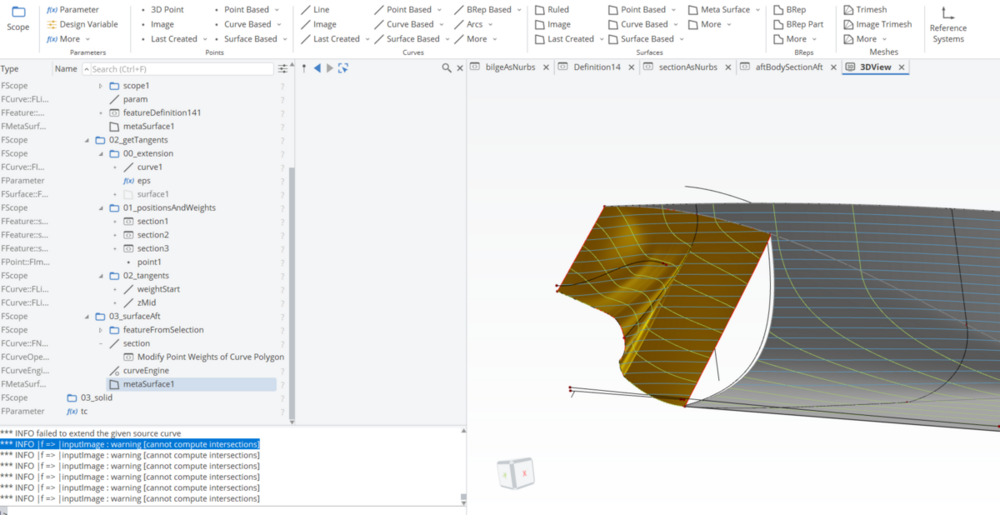

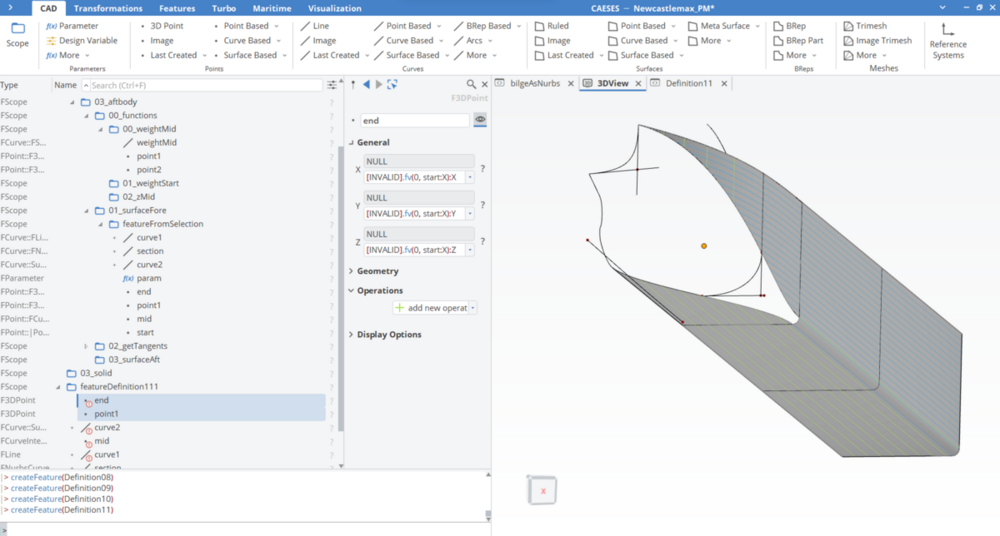
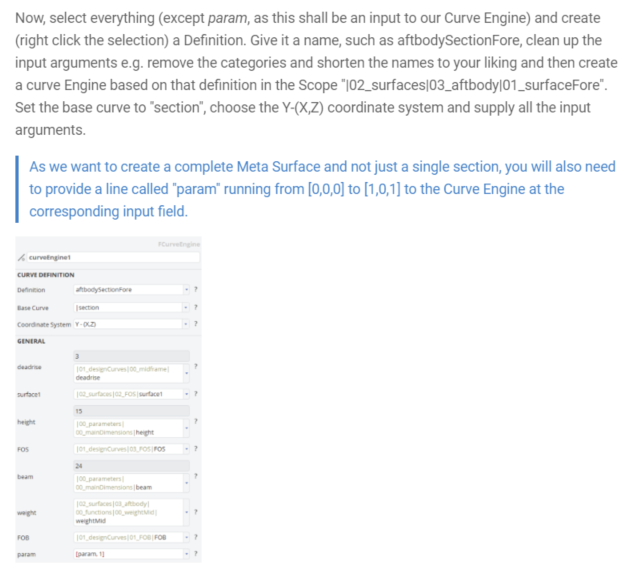
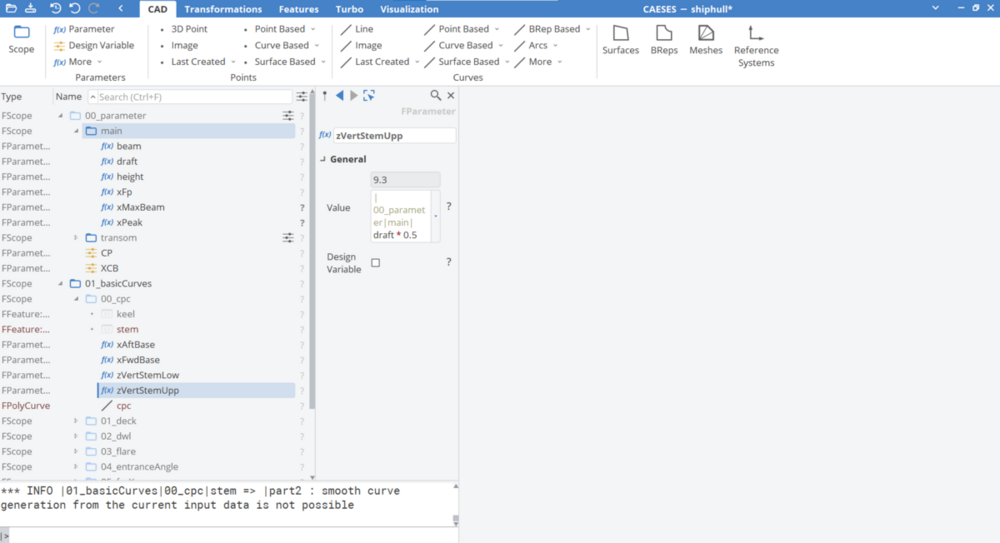
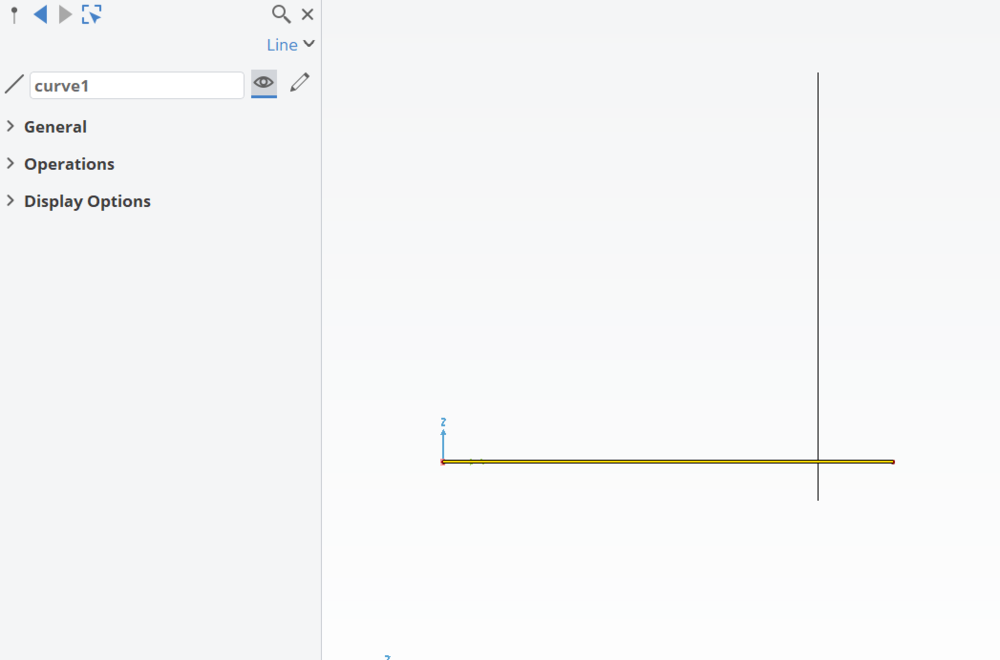
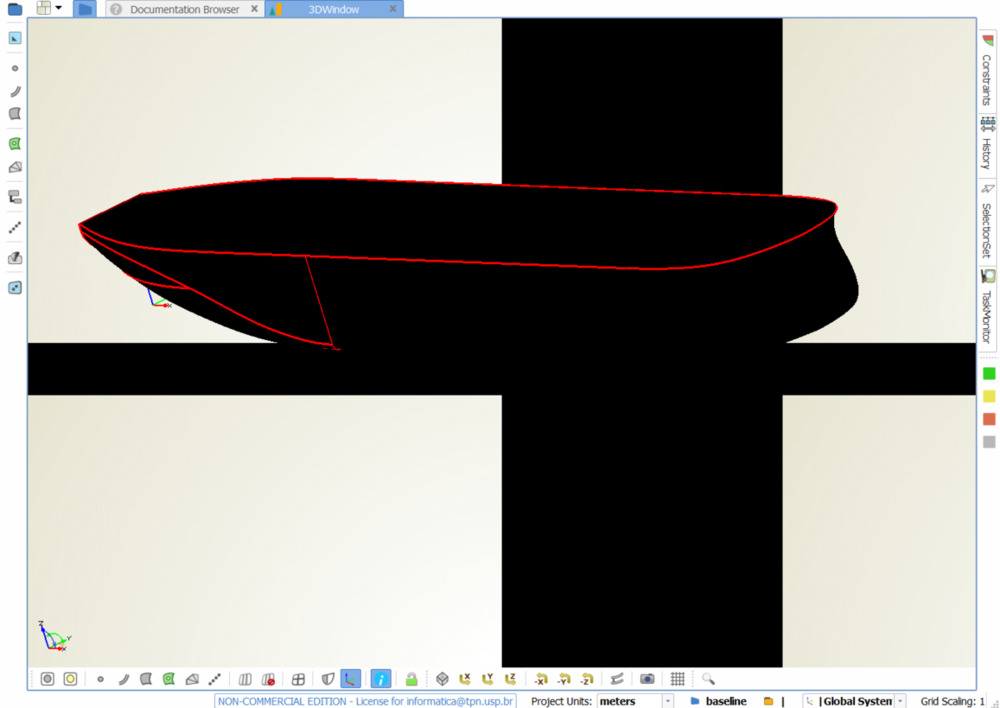
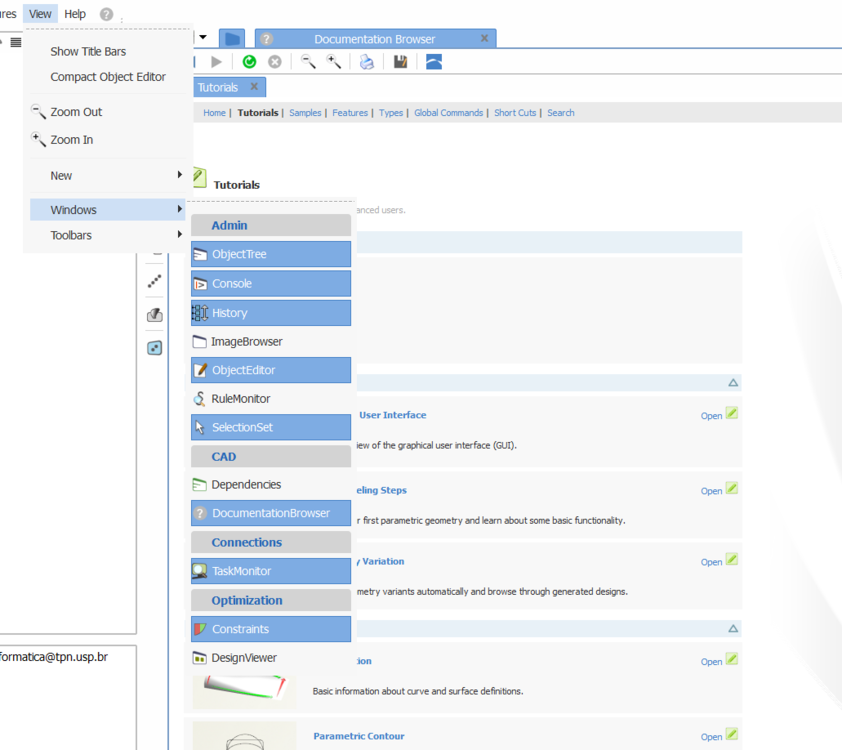
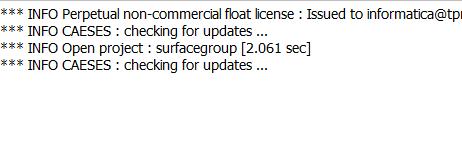
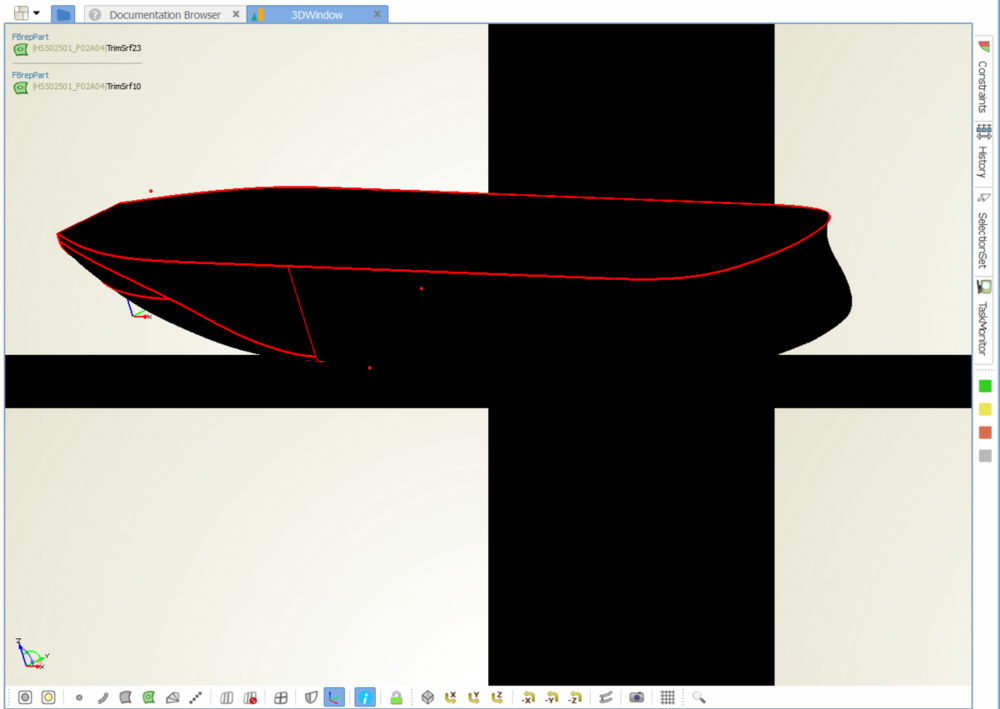
Problem generating solid
in General Modeling
Posted · Report reply
Hello,
I'm having some trouble with the final step of generating my hull model. It seems that the transom curve does not extend properly when I extrude the edges to the y-plane.
I have attached a screenshot of the model here. Could you please advise me on how to fix this issue?
Best regards,
Carlos