
Mr. Adjei Richard__0001
-
Content Count
6 -
Joined
-
Last visited
Posts posted by Mr. Adjei Richard__0001
-
-
Excellent Karsten!
It works perfectly well. I just changed the *.export(" rotor") to .export("rotor.geomturbo") in order to get it in geomturbo format.
The feature looks quite simple. I've been wondering what i was trying to do. Anyways, Im working on it and will make the it available if it works out.
Thanks,
Regards,
Richard
-
Hi Carsten,
Thanks for the reply.
Please find attached snap shots of what i was trying to explain.
The first shows the export feature of geom turbo in FFW. I set the number of blades eg. 48 for stator. this defines the periodicity as seen in the 2nd attachment(periodicity). you will realize that for both stator and rotor the periodicity is defined as 48 . However i want them different eg.stator 48, rotor 64.
I recently had an idea of creating 2 features from the geomturbo export format, modify them and use that as export instead of the default format but it didnt work. not so good a programmer.
Thanks,
Regards
Richard
-
Hi ,
I've reset my license to CAESES and it works perfectly well. ( check out snapshot )
I think *.fdbc project files are for non-commercial and Free Editions unlike the *.fdb which is for commercial editions. so i think it should work. Ive attached it again using CAESES. you can give it a try.
hope this helps.
Regards
Richard
-
Hi everybody,
I recently tried my hands on integrating CAESES with fluent and i think its worth sharing for those who work with fluent and will like to use CAESES parametric models.
Please find attached a copy of my project file. its a simple meta-surface elbow i designed with an ellipse curve.Functions for the "width and "height" of the curve are defined. you can have a look at how parameters are set from function curves. I used ICEMCFD as my meshing tool and Fluent as CFD solver. specific files such as the *.rpl and *.jou were used as input files( checkout the attachments).
Absolute paths should be changed to relative paths via "getdesigndir()...." (not all paths are necessary!). A *.bat file, RunFluent.bat, was used to run both ICEMCFD and Fluent in batch mode. Snapshots, graphs etc from fluent can be included as results files for post processing. Details on post processing can be found in CAESES tutorials " getting started".
You can have a look. Suggestions are welcome.
Best regards,
Richard
"N.B: CAESES is one of the most powerful softwares for tight integration with CFD softwares for DoE and Optimization. All you need to know is to understand how your External CFD software handles its files to know exactly which input and result files to use. it must also have the capability of running in batch mode."
-
 3
3
-
-
hi,
I also faced similar problems when I started working with FFW.
Please check the domains of the image curves again (suction side and pressure side). it should be [0,0.5] and [1,0.5] not [0.5,1]
Hope this helps.



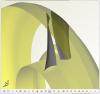






CAESES+CFX integration
in Software Connections
Posted · Report reply
Hello Everyone,
I've tried my hands on CAESES+CFX integration and i think its worth sharing for those interested in using Ansys CFX.
This was done with ICEMCFD as the mesh tool (rpl script file). The key files needed from CFX are the *.pre and *.cse. Ive attached a project file that shows how the integration was done. To run in batch mode, you'll need to call cfx5pre, cfx5solve and cfx5post executable( please check attachment).
I've also attached a process workflow to describe how the integration works. To post process in CAESES, you can check the tutorials for more details. (C:\Program Files (x86)\FRIENDSHIP-SYSTEMS\CAESES\tutorials\01_getting_started\postprocessing.pdf).
Cheers,
Richard
Project1_elbow.fdbc